
In this post we will see how to install Nvidia tools to overclock our card, and use EWBF CUDA.
For this tutorial you need Ubuntu 16.04 on a fresh server where your GPU is linked.
First we login using SSH on our server, we will perform update of it, just tip :
sudo apt-get update -y && sudo apt-get upgrade -y
After that we need to install kernel header :
sudo apt-get install -y linux-headers-$(uname -r)
Just to be sure, reboot your server :
sudo reboot -h now
Ok now we will install the drivers for nvidia:
sudo apt-add-repository ppa:graphics-drivers/ppa
sudo apt update
sudo apt install -y nvidia-370 nvidia-cuda-toolkit
sudo nvidia-xconfig -a --cool-bits=31 --allow-empty-initial-configuration
After successful install reboot:
sudo reboot
Now we will download the nvidia driver version 370.28, we will use this version otherwise we are not able to overclock or control our card.
You can check the link here (http://www.nvidia.com/content/DriverDownload-March2009/confirmation.php?url=/XFree86/Linux-x86_64/370.28/NVIDIA-Linux-x86_64-370.28.run&lang=us&type=GeForce ) , but we will see all the step to download it directly to the server.
Become root :
sudo su root
Next we download the drivers and give executable permissions :
wget http://us.download.nvidia.com/XFree86/Linux-x86_64/370.28/NVIDIA-Linux-x86_64-370.28.run
chmod 777 NVIDIA-Linux-x86_64-370.28.run
Before running the installer we need to kill X and gui if running :
service lightdm stop
killall nvidia-persistenced
Ok now we are ready to run the installer, run it like the next command and follow instructions :
./NVIDIA-Linux-x86_64-370.28.run
When finished reboot your server.
Ok now we will check if we can detect our cards :
nvidia-smi
the output will look like this:
+-----------------------------------------------------------------------------+
| NVIDIA-SMI 370.28 Driver Version: 370.28 |
|-------------------------------+----------------------+----------------------+
| GPU Name Persistence-M| Bus-Id Disp.A | Volatile Uncorr. ECC |
| Fan Temp Perf Pwr:Usage/Cap| Memory-Usage | GPU-Util Compute M. |
|===============================+======================+======================|
| 0 GeForce GTX 1070 Off | 0000:03:00.0 Off | N/A |
|5% 66C P2 5W / 190W | 607MiB / 8112MiB | 0% Default |
+-------------------------------+----------------------+----------------------+
You have two tools direct from NVIDIA - nvidia-smi and nvidia-settings. With nvidia-smi you can primary query data from the gpus.
Ok perfect we have our card, we will perform some basic task, set the fan speed to 100% to decrease temp of the GPU, but before you run command you need to start Xorg :
X :1 &
export DISPLAY=:1
Now we can perform our tasks using nvidia-settings :
- Fan speed :
nvidia-settings -a [gpu:0]/GPUFanControlState=1 -a [fan:0]/GPUTargetFanSpeed=100
- Higher the Memory Clock rate ( becarefull to not go to high as you will brake your card ):
nvidia-settings -a '[gpu:0]/GPUMemoryTransferRateOffset[3]=1430'
- Increase the GPU clock rate, do it step by step as you will freeze the system:
nvidia-settings -a '[GPU:0]/GPUGraphicsClockOffset[3]=+110'
Repeat this step for each card replacing the value [GPU:0] with the number of your GPU.
Ok so for now we have our hardware ready, we will download the miner and connect to hebusio.com zen pool ( https://zenpool-eu.hebusio.com ).
cd
mkdir zen_miner
ce zen_mine
wget https://github.com/nanopool/ewbf-miner/releases/download/v0.3.4b/Zec.miner.0.3.4b.Linux.Bin.tar.gz
tar xvzf Zec.miner.0.3.4b.Linux.Bin.tar.gz
We will check if all is ok before demonize our miner, note that the password can be anything you want :
./miner --server zenpool-eu.hebusio.com --user YOUR_ZEN_ADRESS.CUSTOM_NAME_FOR_YOUR_WORKER --pass YOUR_PASSWORD --port 3032
If all is ok you will see something like this:
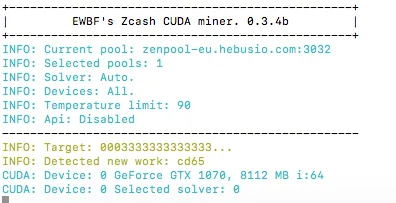
You will get approximately 400 sols/s .
No just run :
nohup ./miner --server zenpool-eu.hebusio.com --user YOUR_ZEN_ADRESS.CUSTOM_NAME_FOR_YOUR_WORKER --pass YOUR_PASSWORD --port 3032 &
It will create a nohup.out file where you can check your miner stats with the command:
tail -f nohup.out
Wonderful your miner is mining on https://zenpool-eu.hebusio.com, just go to this address using your webbrowser and check your worker stats.
Happy ZenCash mining