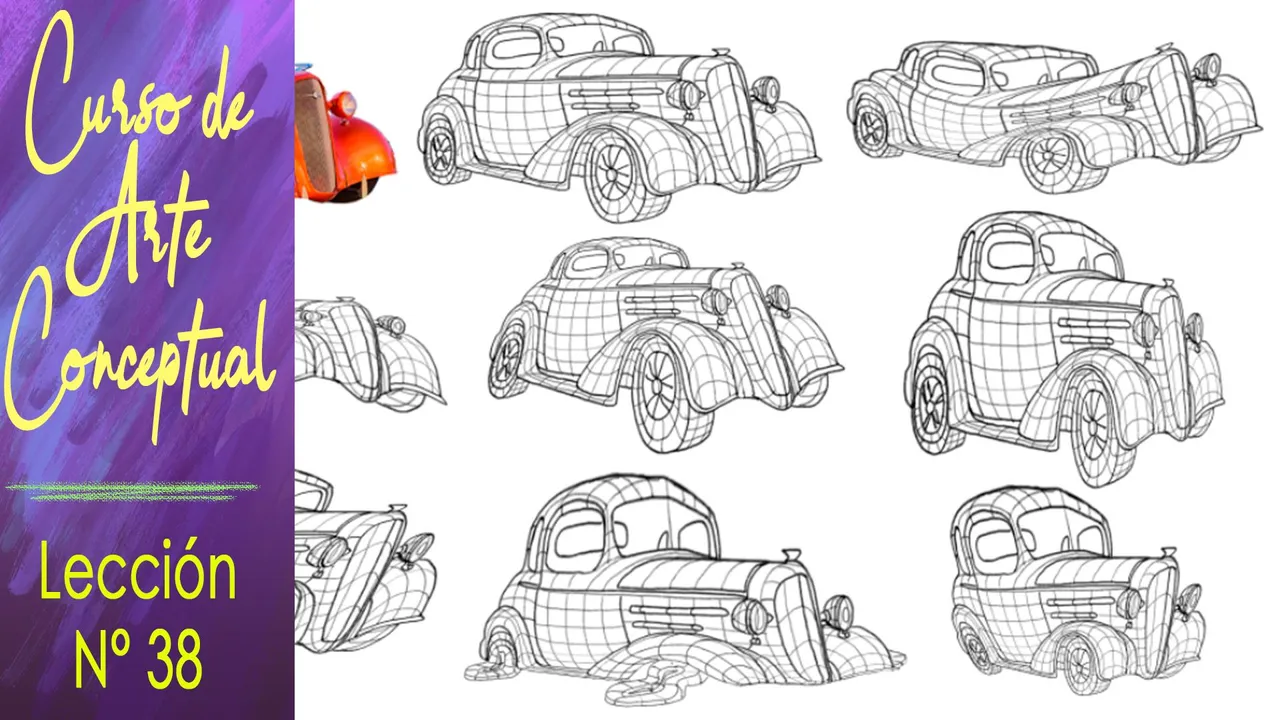
Hello, dear friends Hivers.
I'm Zulay Pulido, Painter Apprentice, with Philosophical Thought.
" Art is that which resists: it resists death, servitude, infamy, shame.” - Gilles Deleuze.
All the drawings in this publication are my own.
Today is Sunday, December 19, 2021.
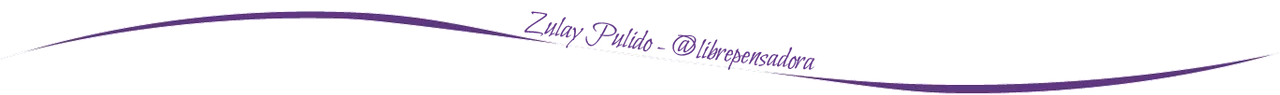
Curso de Arte Conceptual: Lección 38 (Español – Inglés)
Hola, queridos amigos Hivers.
Soy Zulay Pulido, Aprendiz de Pintura, con Pensamiento Filosófico.
“ El arte es lo que resiste: resiste a la muerte, a la servidumbre, a la infamia, a la vergüenza.“ - Gilles Deleuze.
Todos los dibujos de esta publicación son de mi autoría.
Hoy es domingo 19 de diciembre del 2021.
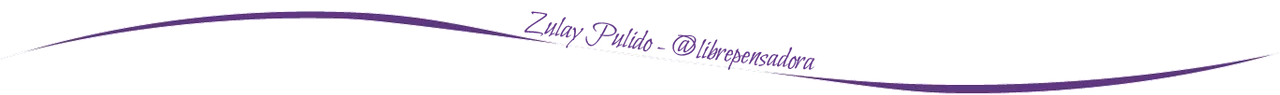
For this beautiful day, I present to you the Lesson N° 38, of my works of the Conceptual Art Course, that I am doing virtually.
Today, I will continue with a new module of Advanced Perspective.
I am on the subject of visualizing the volumes of objects, so my assignments try to show the internal construction mesh.
Then, I go one step further, whereby I deform the object, always within the original mesh.
This is a resource widely used by film and television animators.
I inform you that this Course of Conceptual Art that I am taking has the purpose of teaching us everything concerning the art so that we have the bases and the firm knowledge, that allows us to get work in the video company, as much for cinema, television, as video-games.
To carry out the tasks of this course, I recommend using free downloadable photographs (without copyright), obtained from web pages such as https://www.pexels.com/ https://pixabay.com/ https://unsplash.com/ and other similar ones, since they have a huge amount of images and are of great quality.
Task N° 1: Build the External and Internal Structure of an Object in Perspective Analytically and deform it in several versions.
Step N° 1: Place in Photoshop the photo downloaded from the internet.
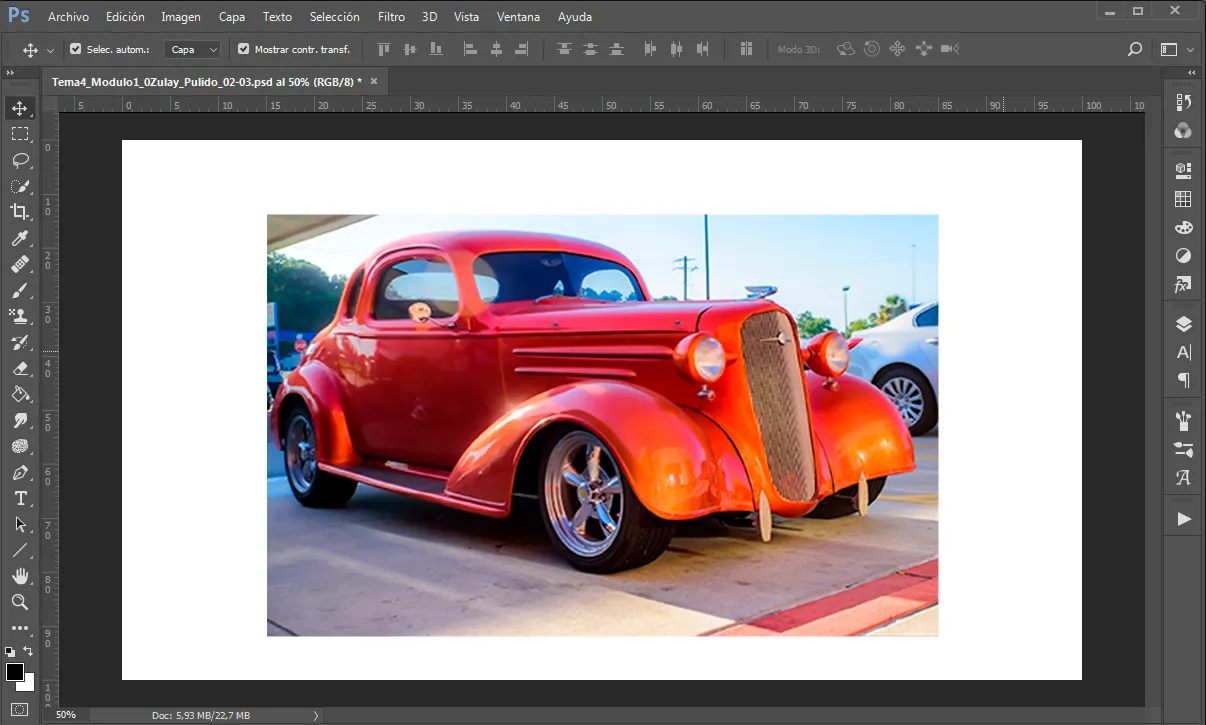
Image by Ernie A. Stephens on Pixabay
Step N° 2: Find the original perspective.
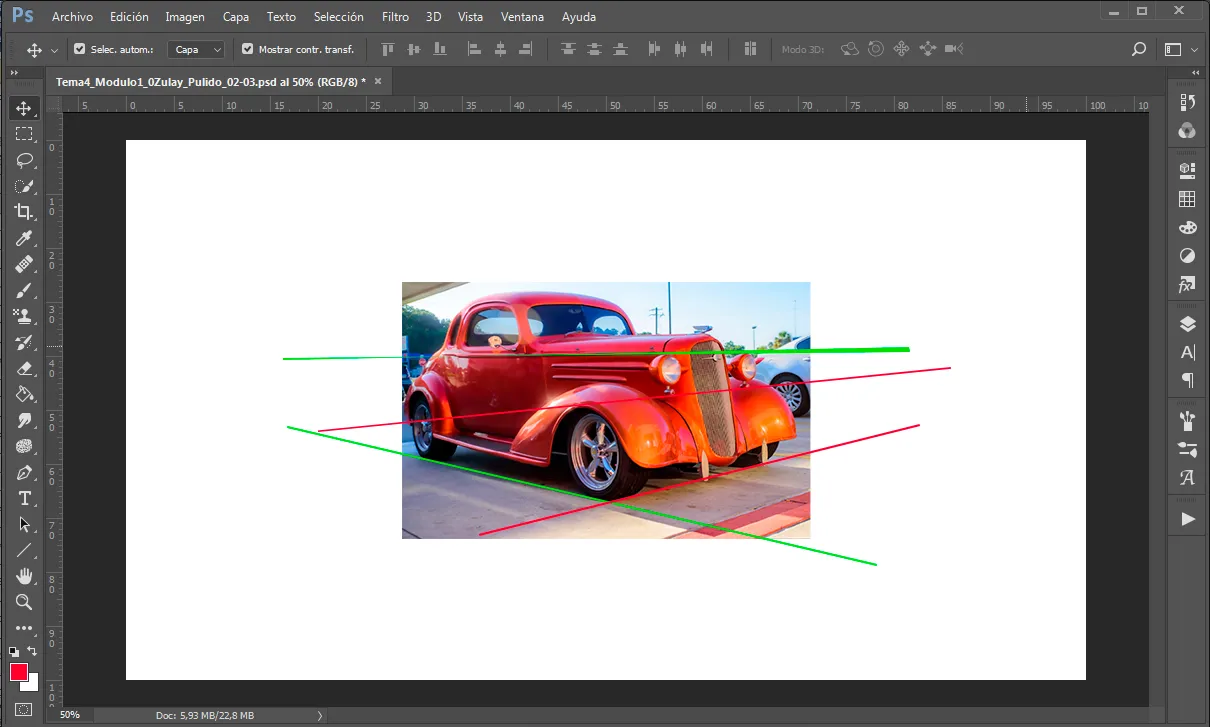
Step N° 3: Create the Perspective Mesh in Carapace and take it to Photoshop.
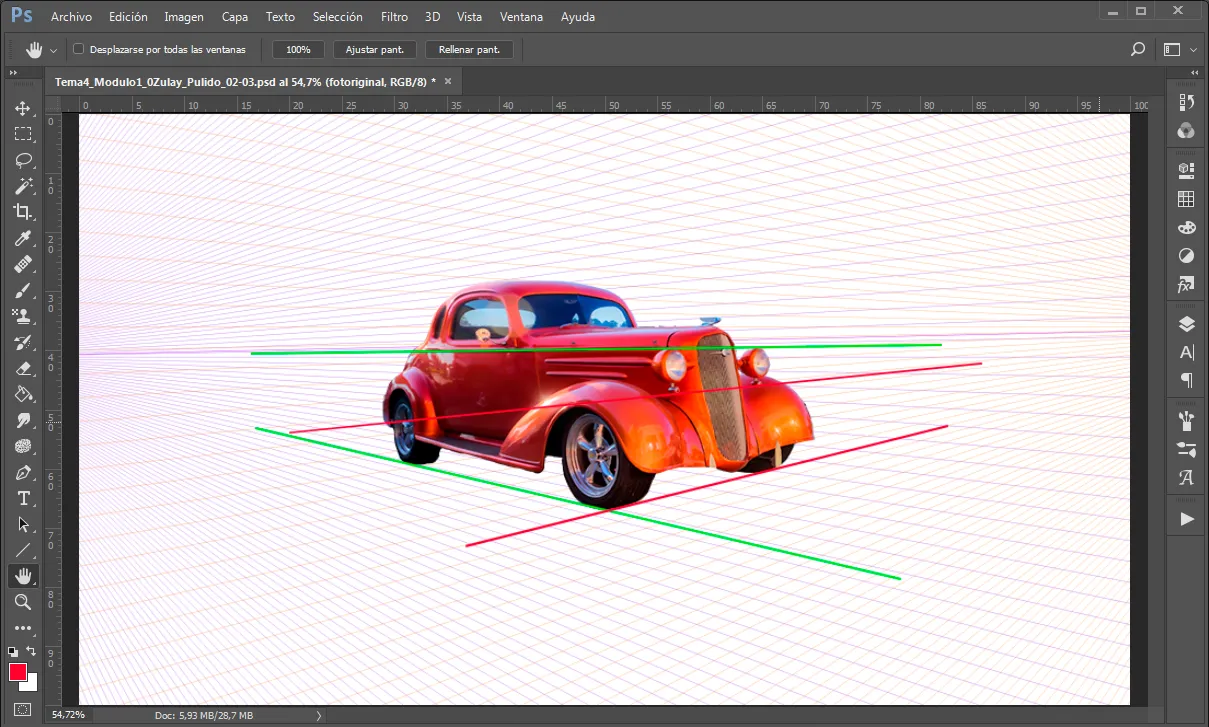
Step N° 4: Create the box containing the object. This must have the maximum width and length dimensions of the object.
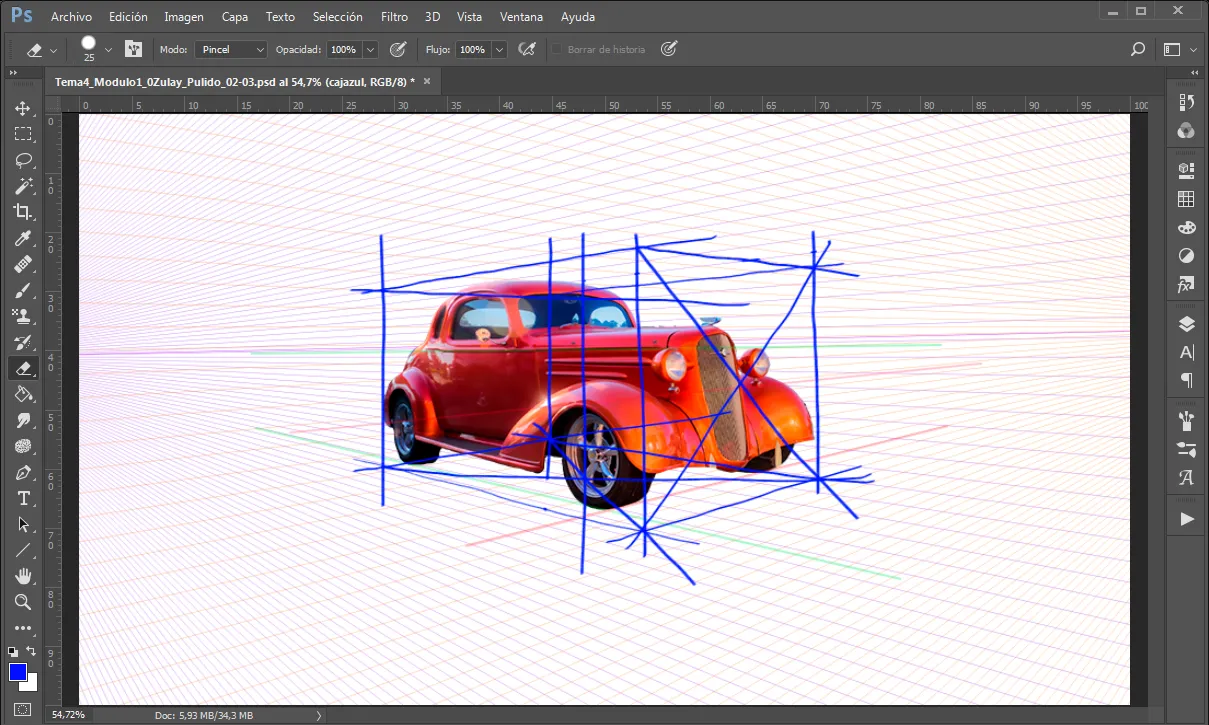
Step N° 5: Copy the box to one side of the object.
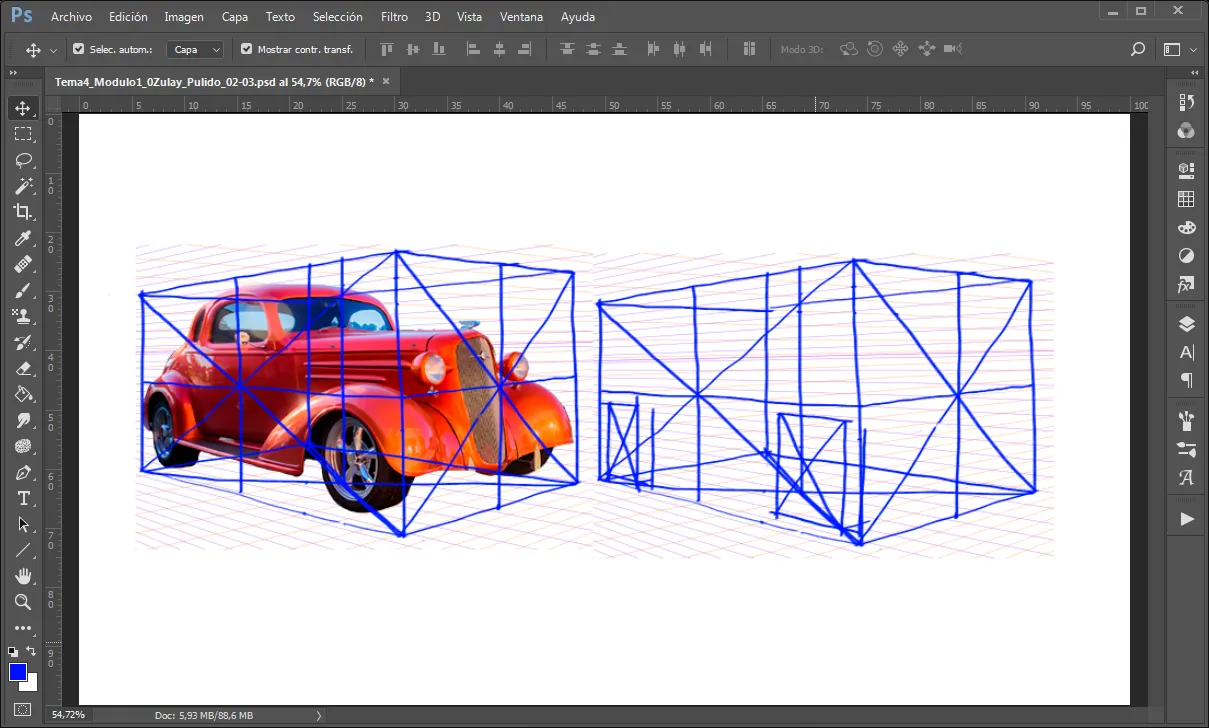
Step N° 6: Draw the copy of the object.
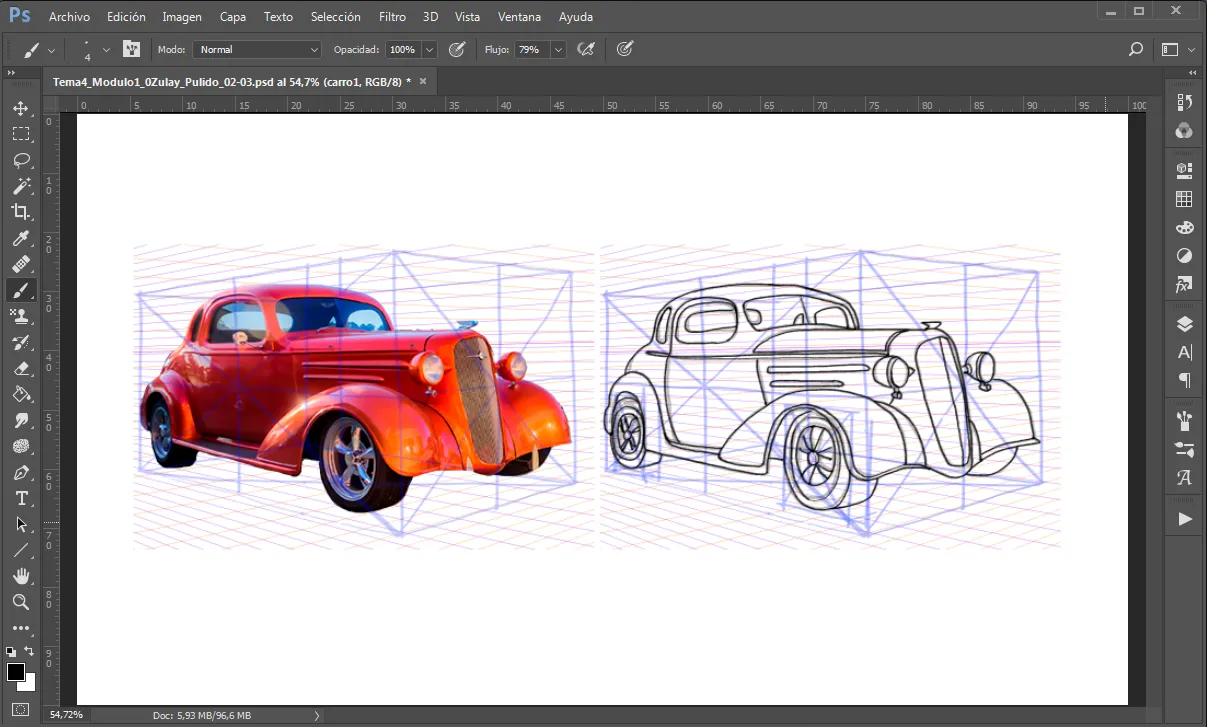
Step N° 7: Draw the skeleton of the object to understand how it would look from any side or point of view.
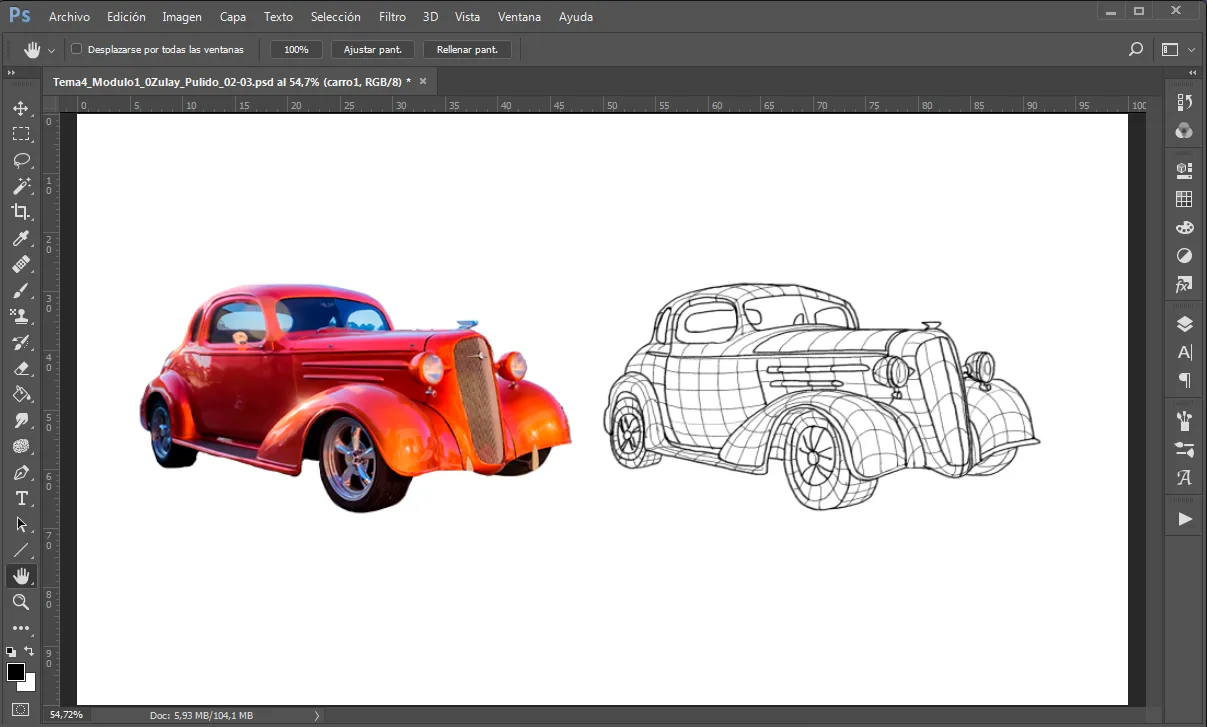
Step N° 8: Create several deformed versions of the same object, respecting the structure mesh.
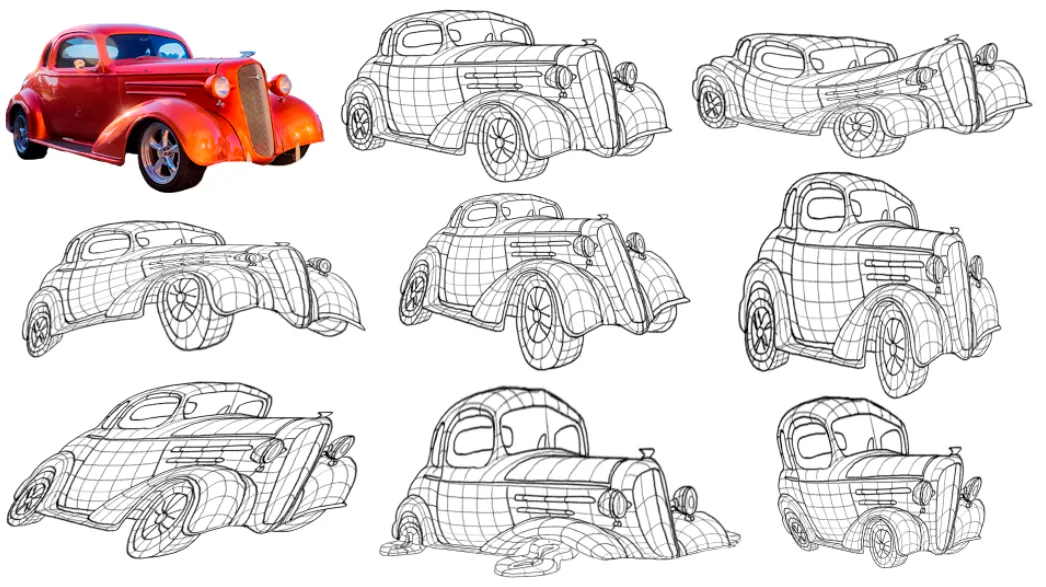
Task N° 2: Build the External and Internal Structure of an Object in Perspective Analytically and deform it into several versions.
Step N° 1: Place in Photoshop the photo downloaded from the internet.
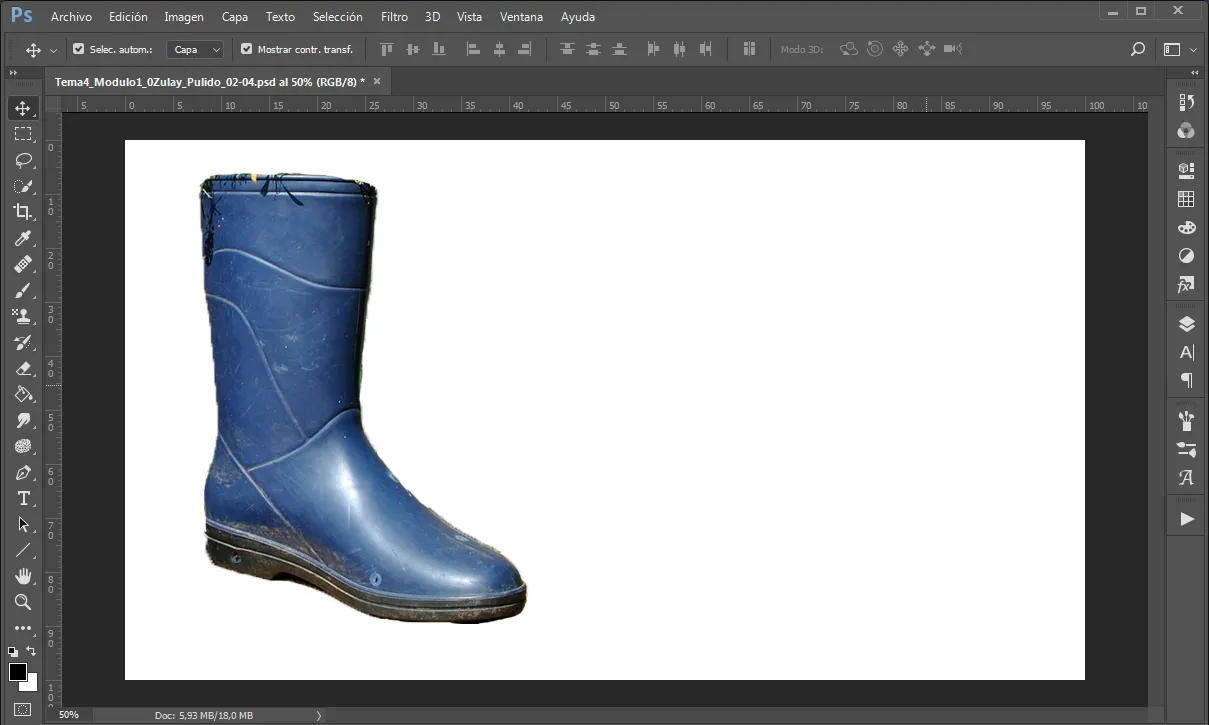
Image by Claus Heupel on Pixabay
Step N° 2: Create the box containing the object. This must have the maximum width and length dimensions of the object.
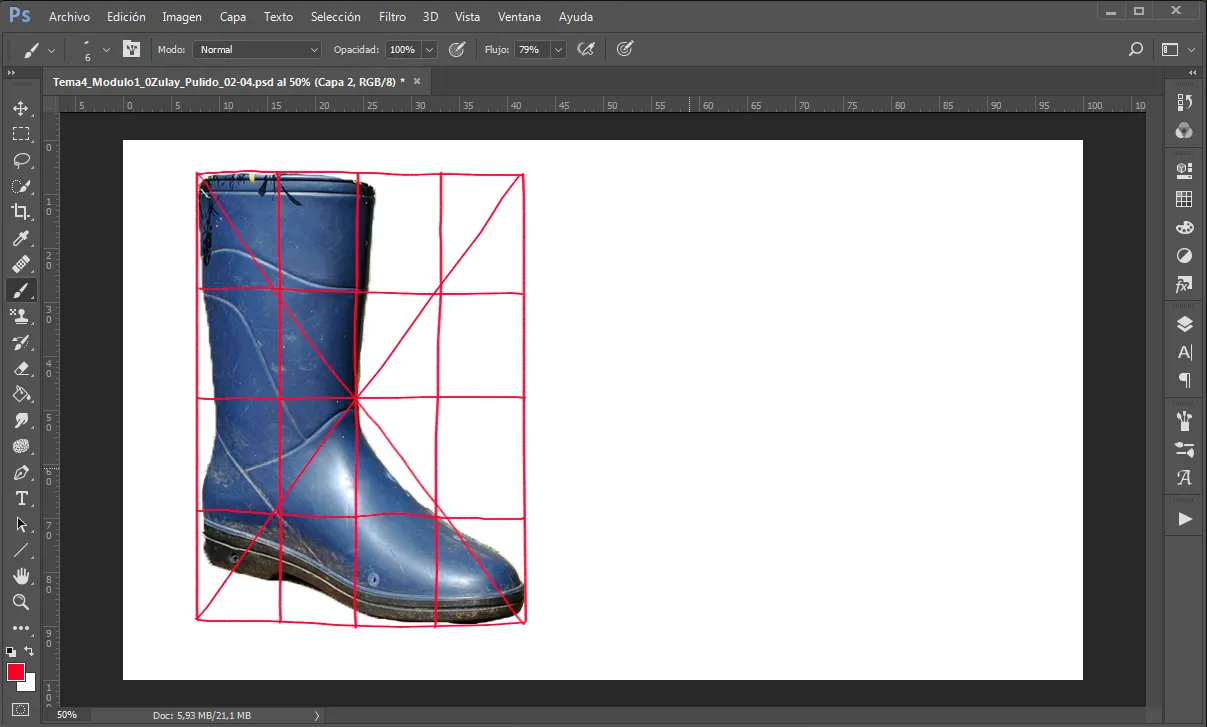
Step N° 3: Copy the box to one side of the object.
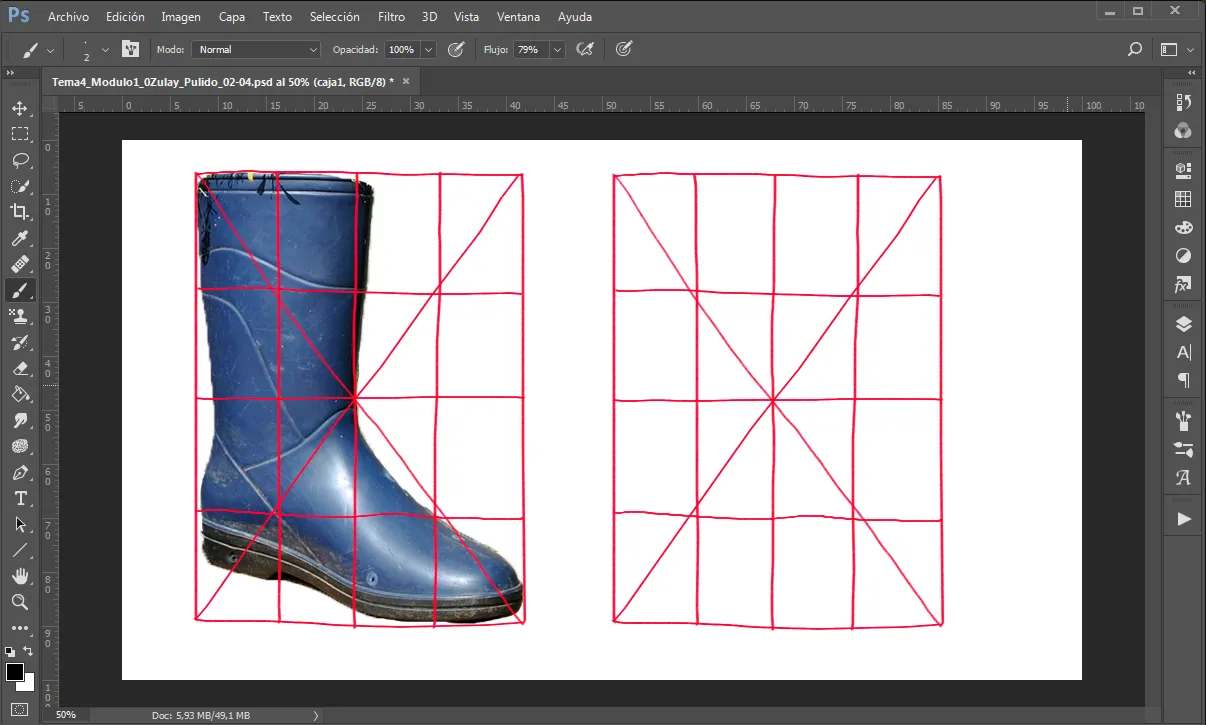
Step N° 4: Draw the copy of the object.
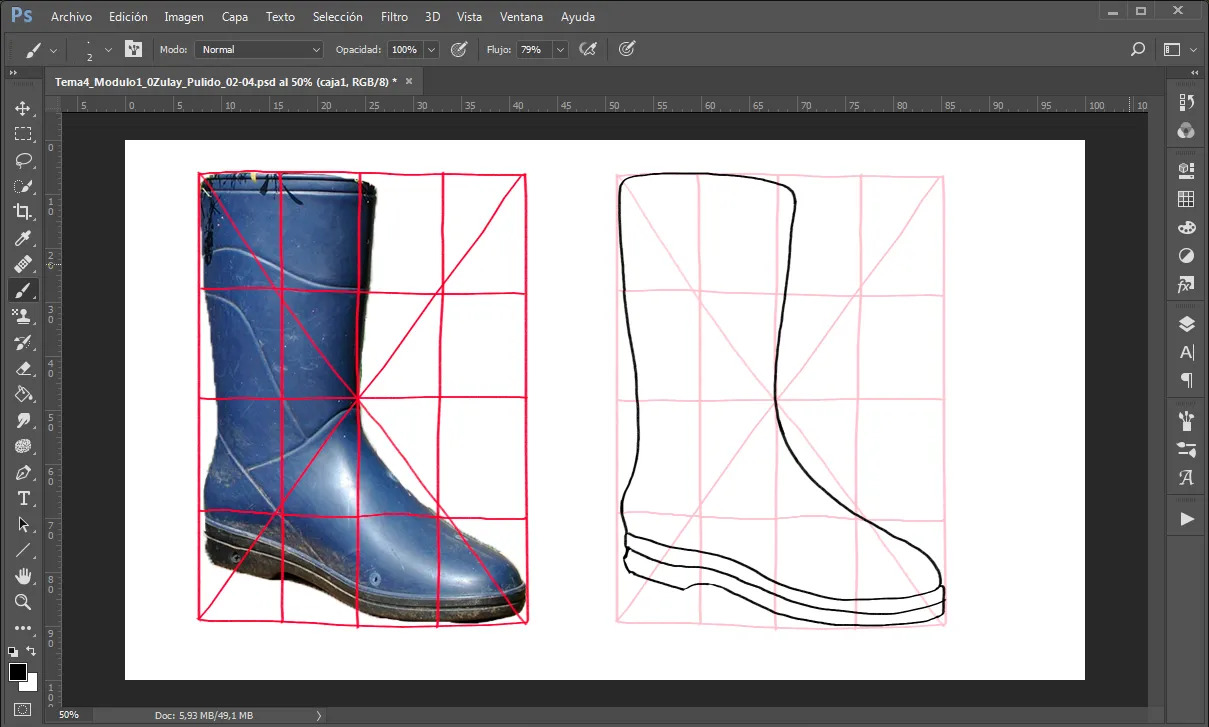
Step N° 5: Draw the skeleton of the object to understand how it would look from any side or point of view.
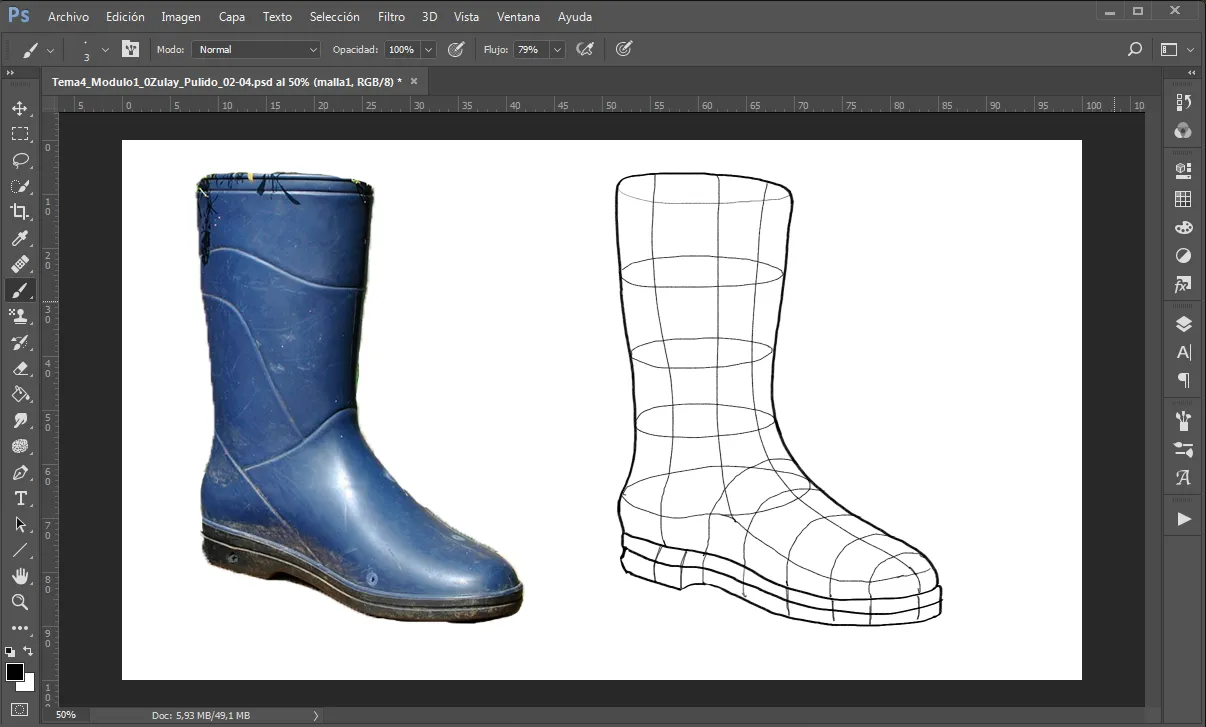
Step N° 6: Create several deformed versions of the same object, respecting the structure mesh.
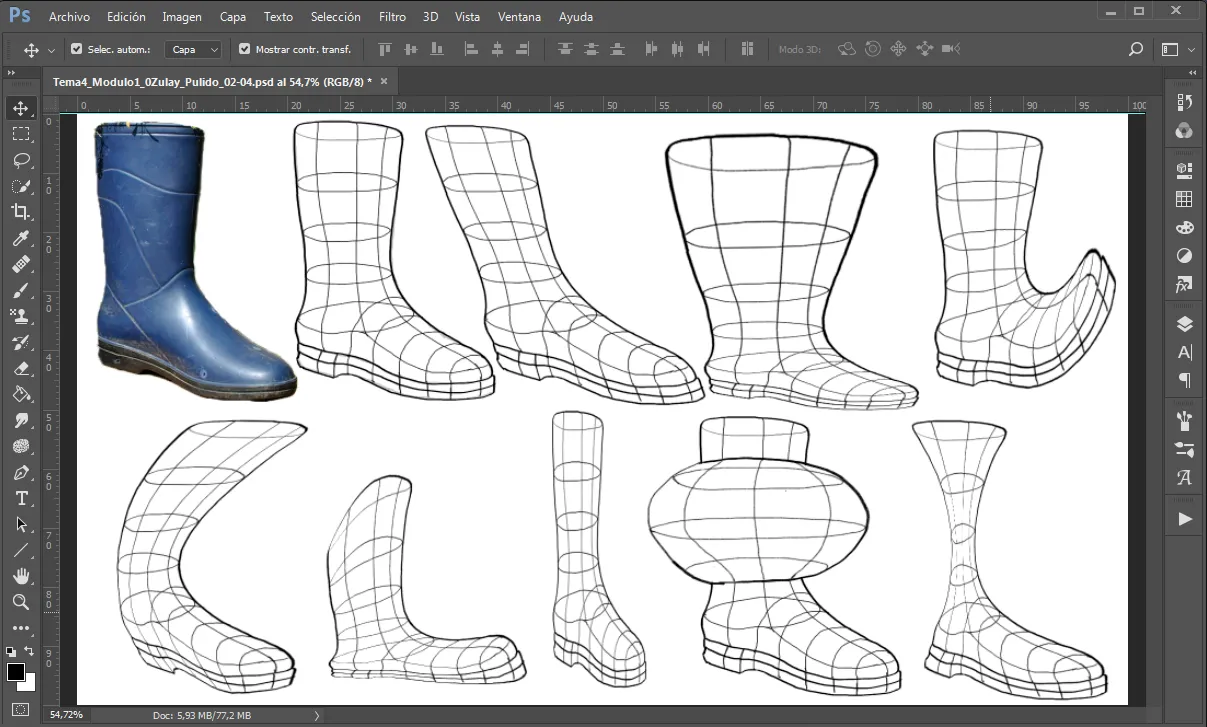
Doing this job took me six (6) hours.
This task was done in Photoshop 2017 with my Star 03 V2 XP-PEN Graphics Tablet.
I hope it is of interest and benefit.
If you would like to visit the above lesson, you can use the following link: Go to Lesson N° 37.
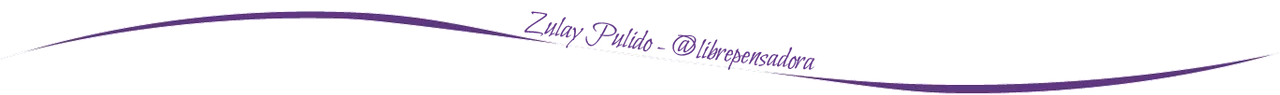
Para este lindo día, les presento la Lección N° 38, de mis trabajos del Curso de Arte Conceptual que estoy realizando de forma virtual.
Hoy, continuaré con un nuevo módulo de Perspectiva Avanzada.
Me encuentro en el tema de la visualización de los volúmenes de los objetos, por lo cual mis tareas intentan mostrar la malla de construcción interna.
Luego, voy un paso más allá, por medio del cual deformo el objeto, siempre dentro de la malla original.
Este es un recurso muy utilizado por los animadores de cine y televisión.
Te informo que este Curso de Arte de Conceptual que estoy tomando, tiene la finalidad de enseñarnos todo lo concerniente al arte para que tengamos las bases y el conocimiento firme, que nos permita conseguir trabajo en la empresa del video, tanto para cine, televisión, como video-juegos.
Para efectuar las tareas de este curso, recomiendo utilizar fotografías de descarga gratuita (sin derechos de autor), obtenidas de páginas web, tales como: https://www.pexels.com/ https://pixabay.com/ https://unsplash.com/ y otras similares, ya que tienen una inmensa cantidad de imágenes y son de gran calidad.
Tarea N° 1: Construir la Estructura Externa e Interna de un Objeto en Perspectiva de forma Analítica y deformarlo en varias versiones.
Paso N° 1: Colocar en Photoshop la foto descargada de internet.
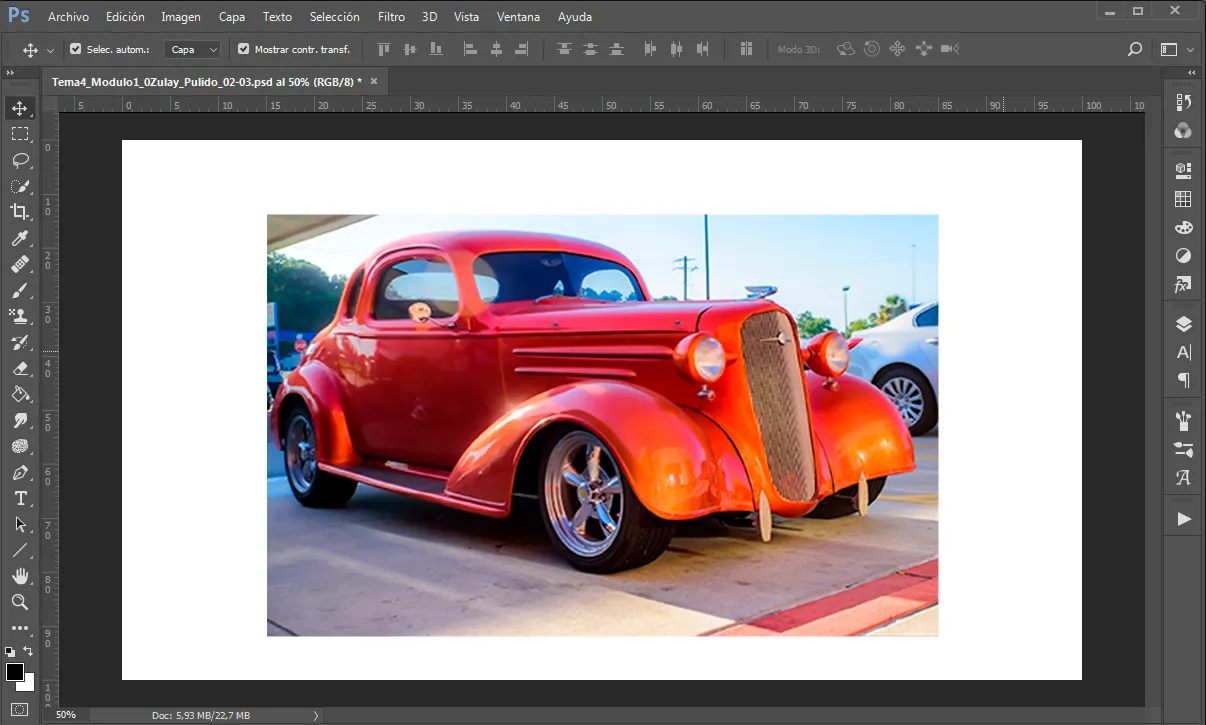
Imagen de Ernie A. Stephens en Pixabay
Paso N° 2: Buscar la perspectiva original.
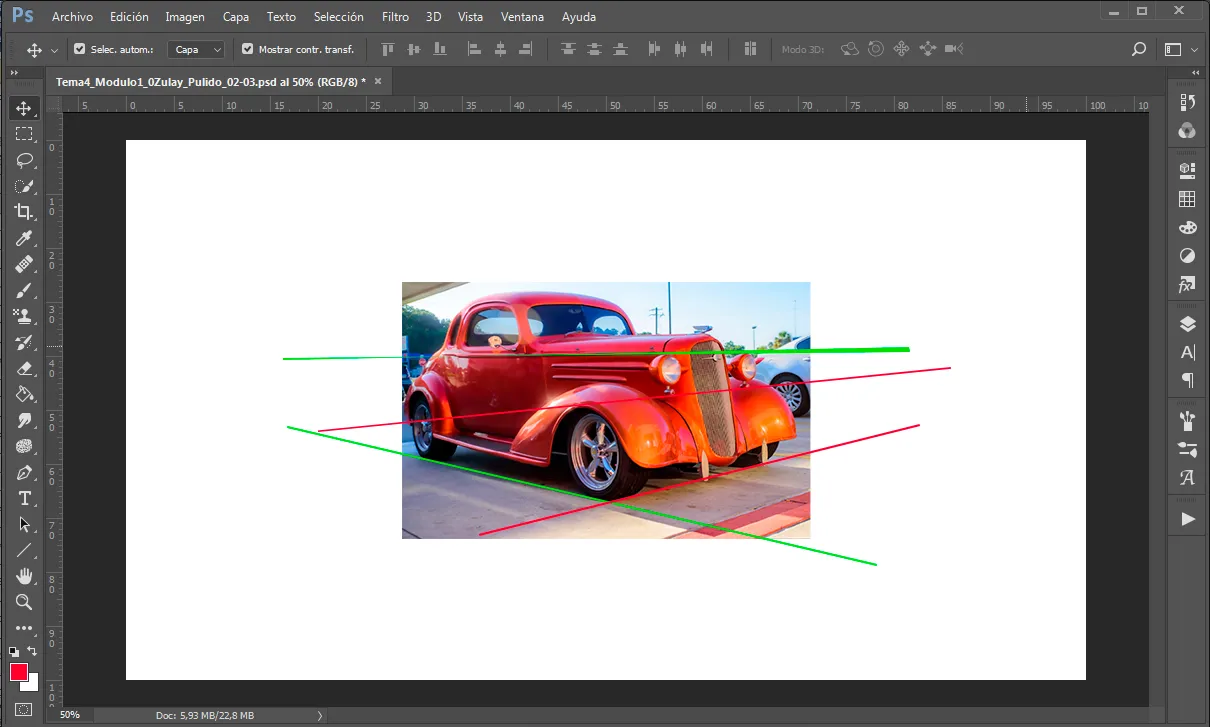
Paso N° 3: Crear la Malla de Perspectiva en Carapace y llevarla a Photoshop..
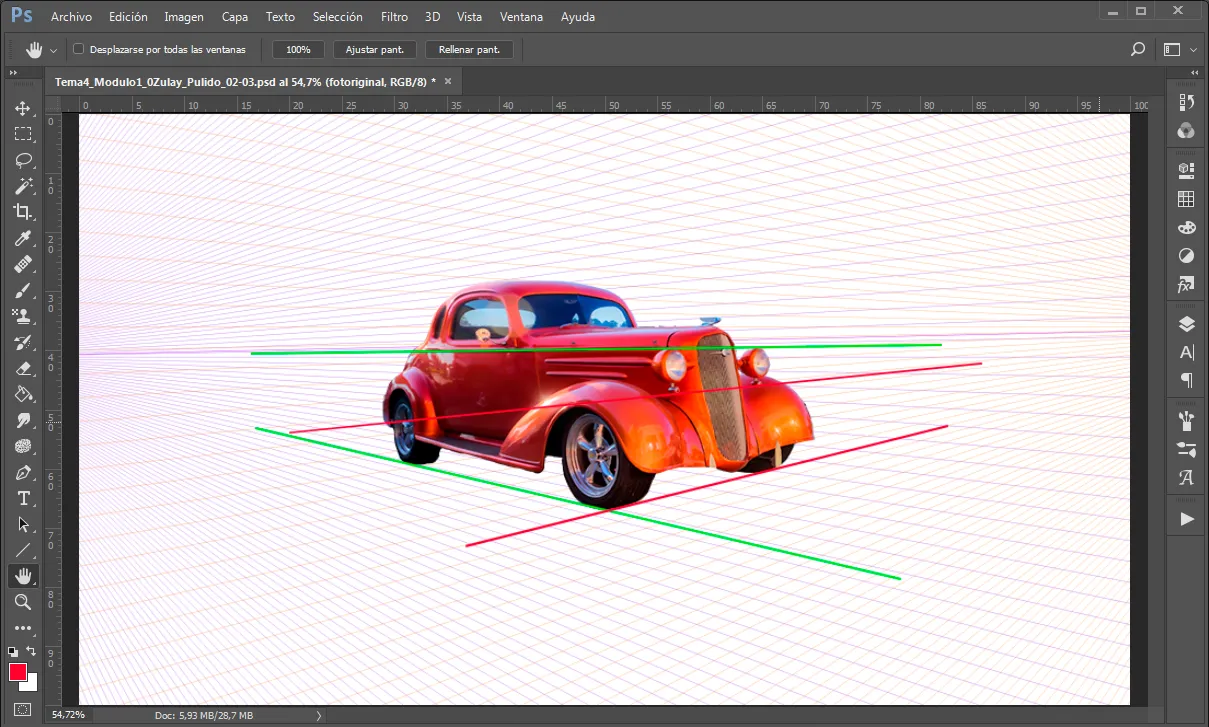
Paso N° 4: Crear la caja contenedora del objeto. Esta debe tener las dimensiones máximas de ancho y largo del objeto.
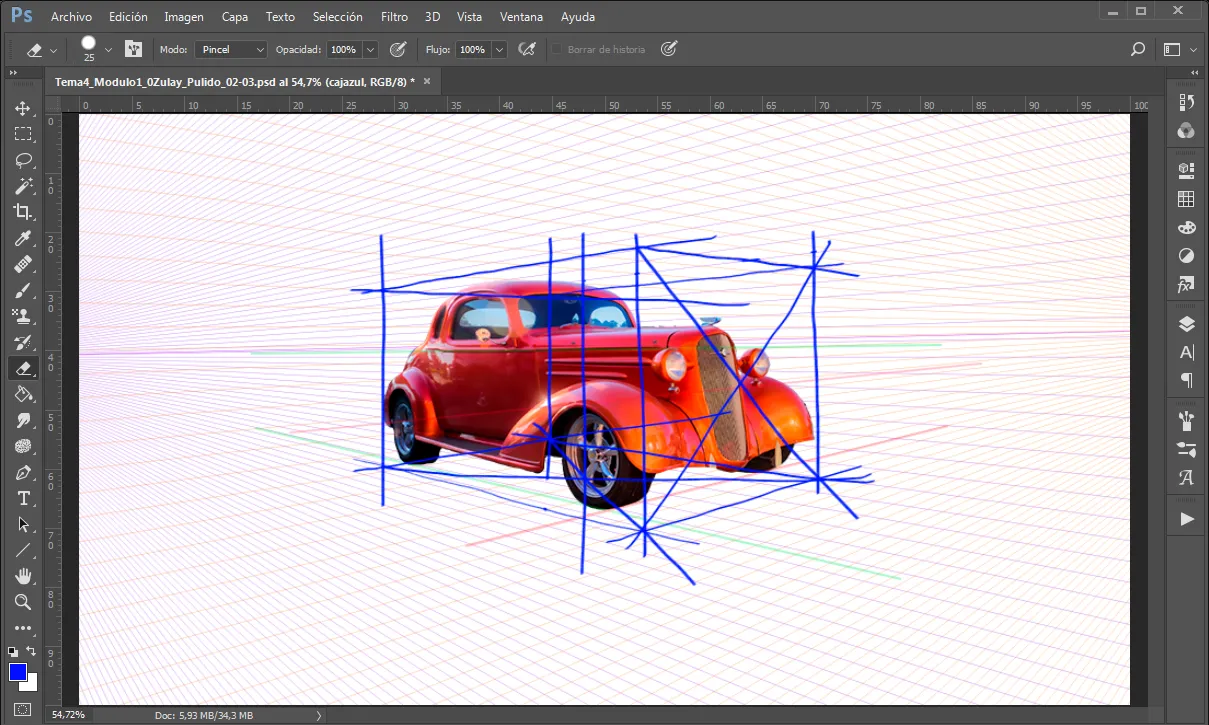
Paso N° 5: Copiar la caja a un lado del objeto.
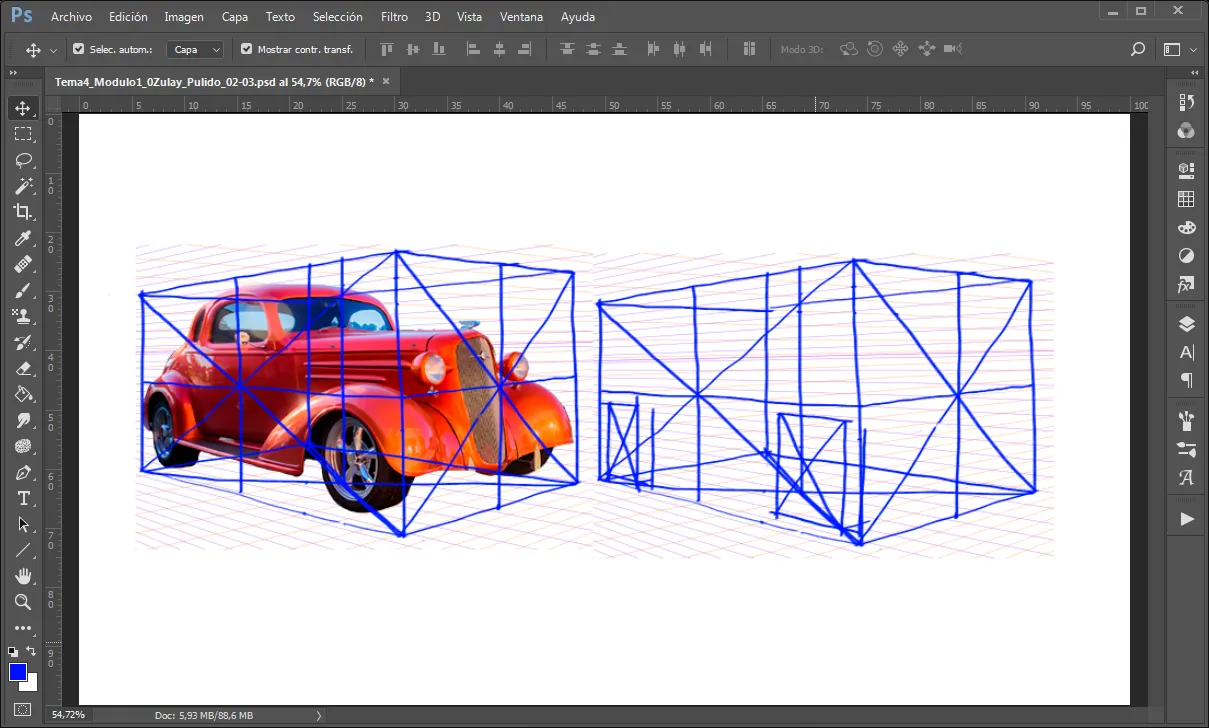
Paso N° 6: Trazar la copia del objeto.
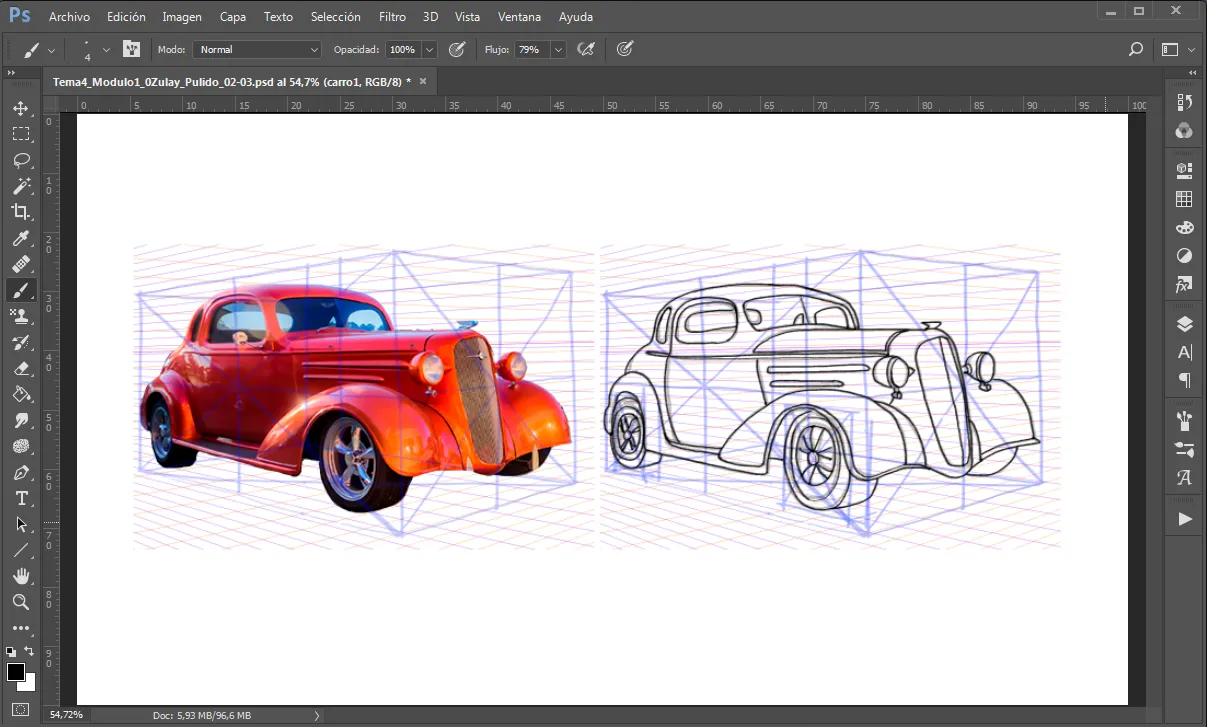
Paso N° 7: Trazar el esqueleto del objeto para entender cómo se vería desde cualquier lado o punto de vista.
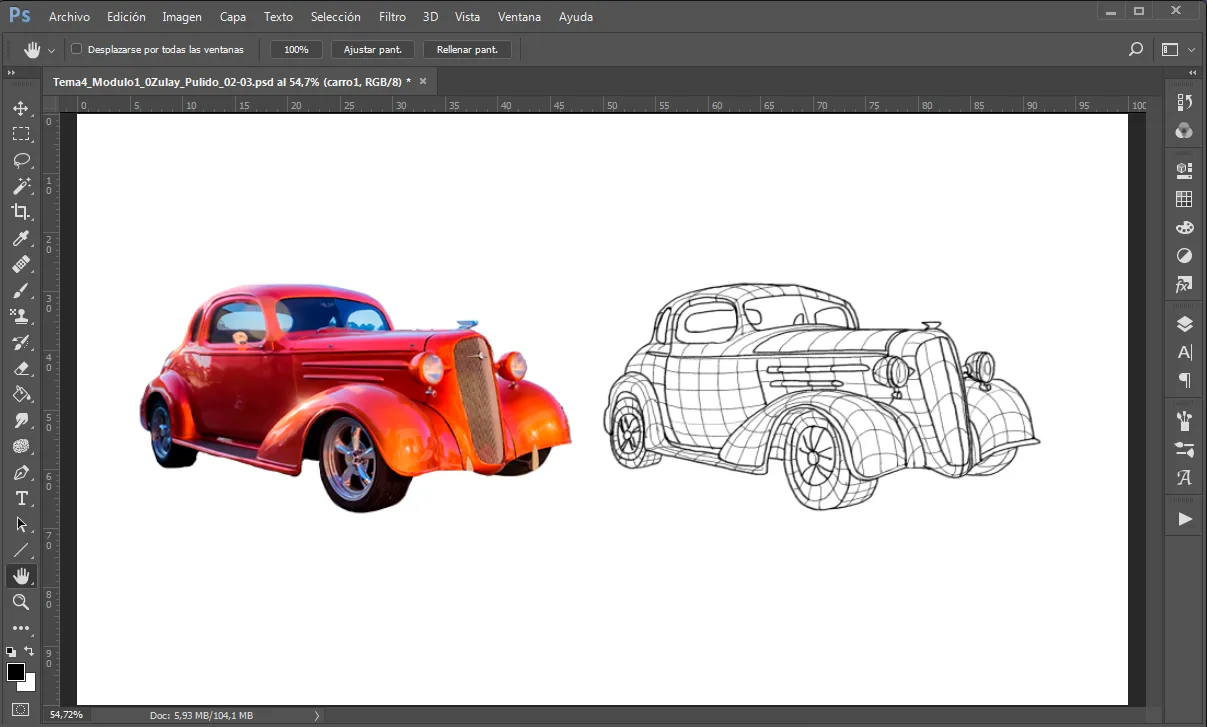
Paso N° 8: Crear varias versiones deformadas del mismo objeto, respetando la malla de estructura.
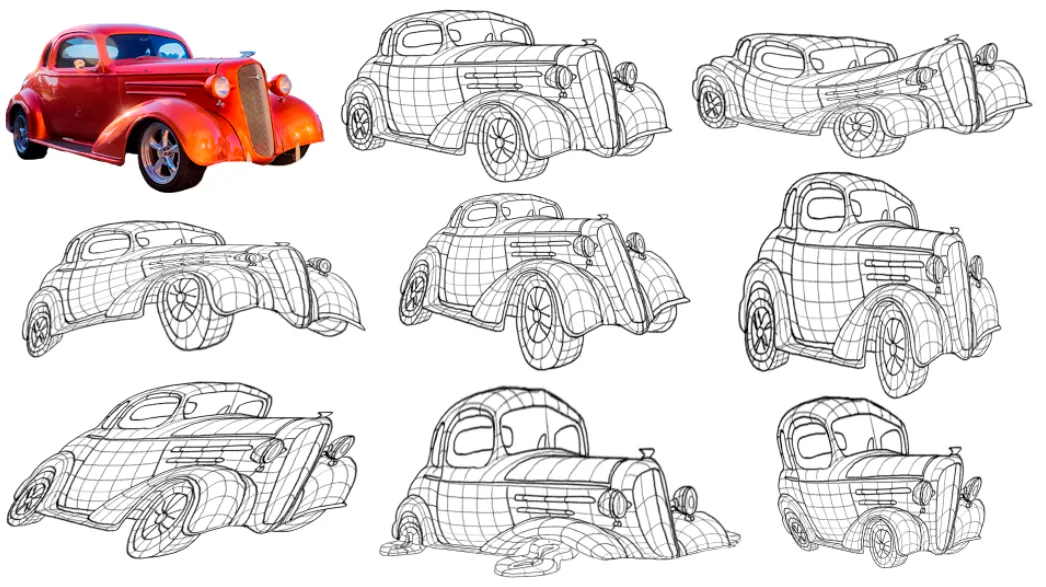
Tarea N° 2: Construir la Estructura Externa e Interna de un Objeto en Perspectiva de forma Analítica y deformarlo en varias versiones.
Paso N° 1: Colocar en Photoshop la foto descargada de internet.
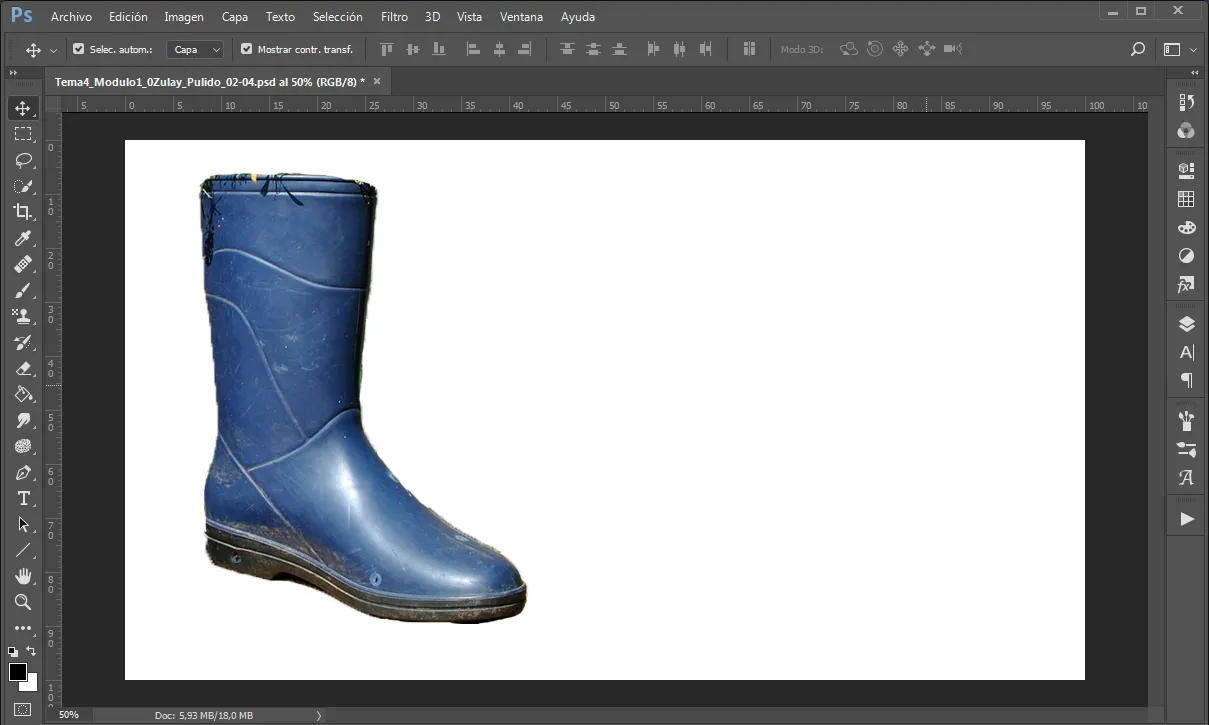
Imagen de Claus Heupel en Pixabay
Paso N° 2: Crear la caja contenedora del objeto. Esta debe tener las dimensiones máximas de ancho y largo del objeto.
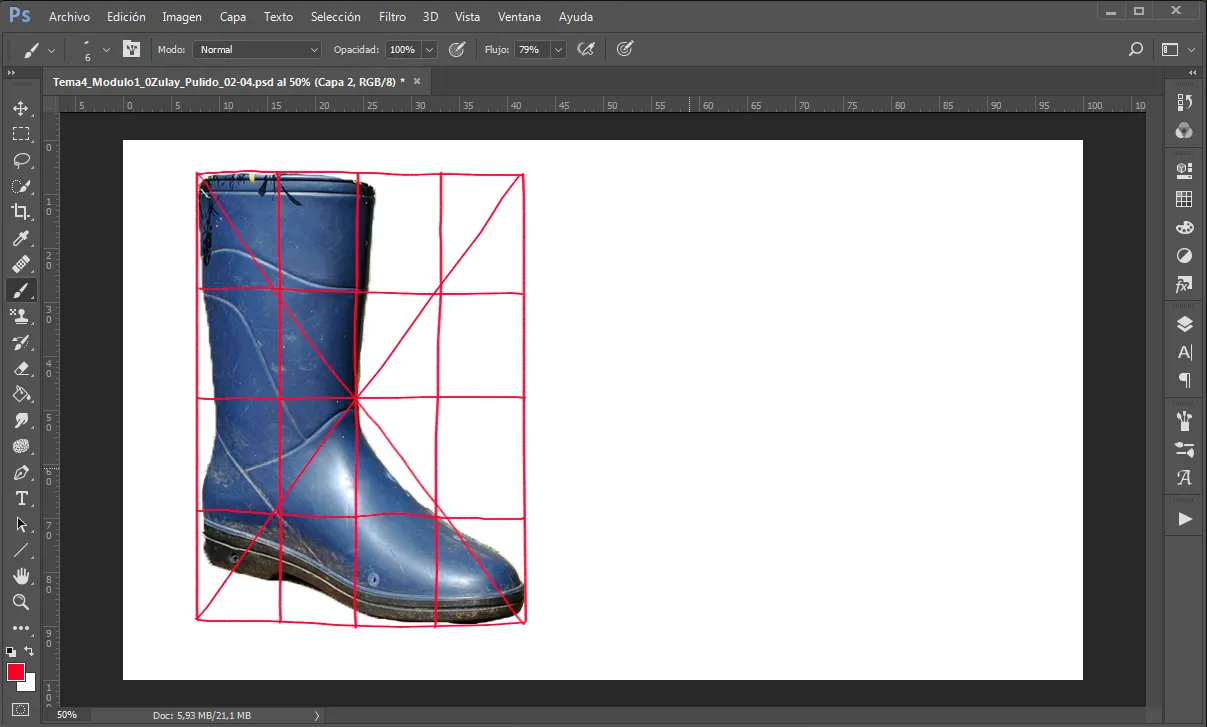
Paso N° 3: Copiar la caja a un lado del objeto.
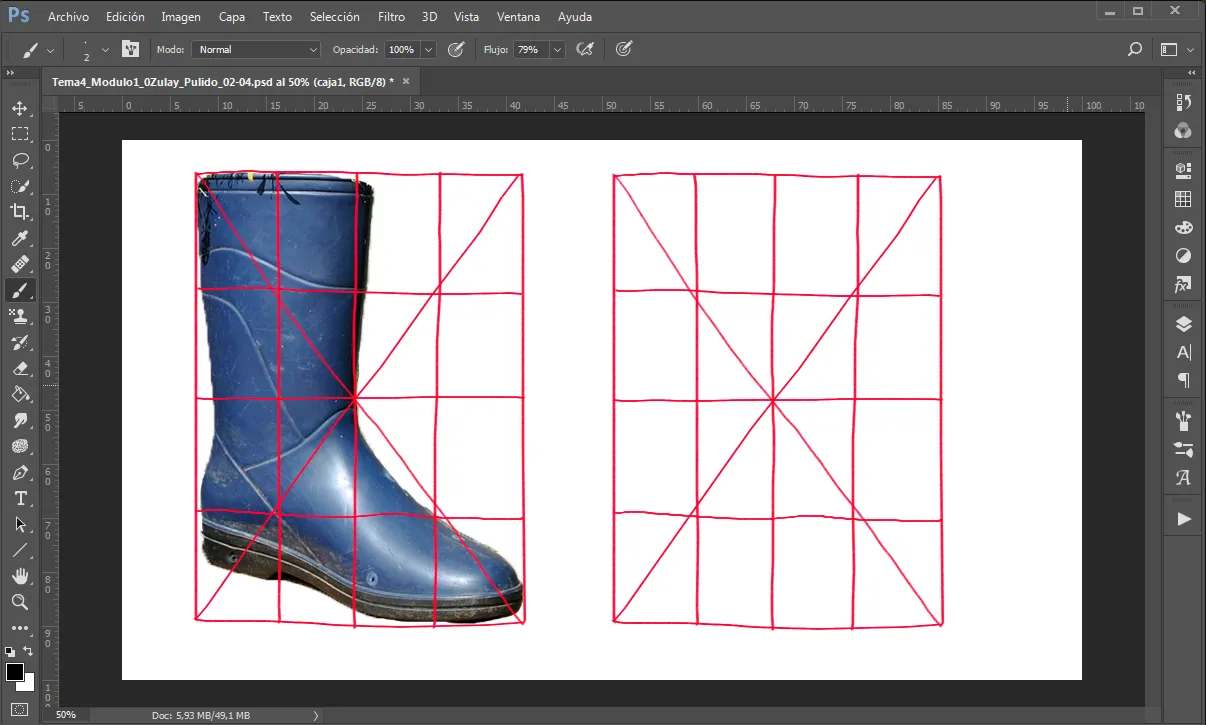
Paso N° 4: Trazar la copia del objeto.
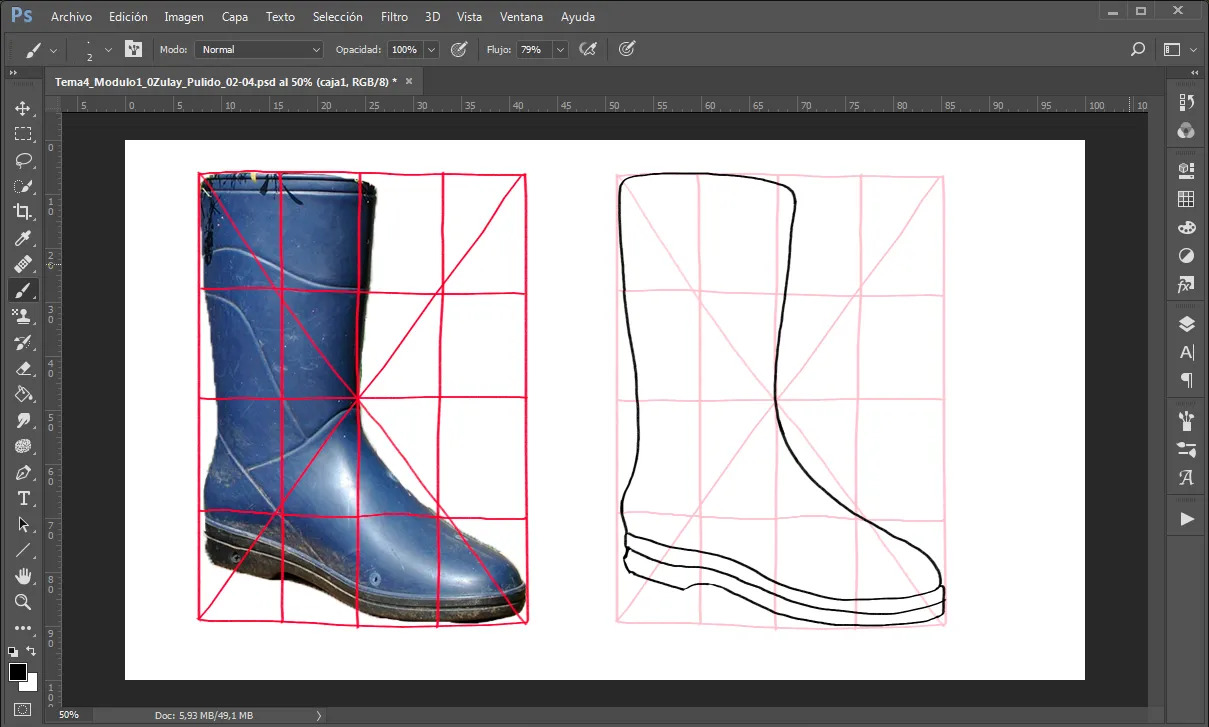
Paso N° 5: Trazar el esqueleto del objeto para entender cómo se vería desde cualquier lado o punto de vista.
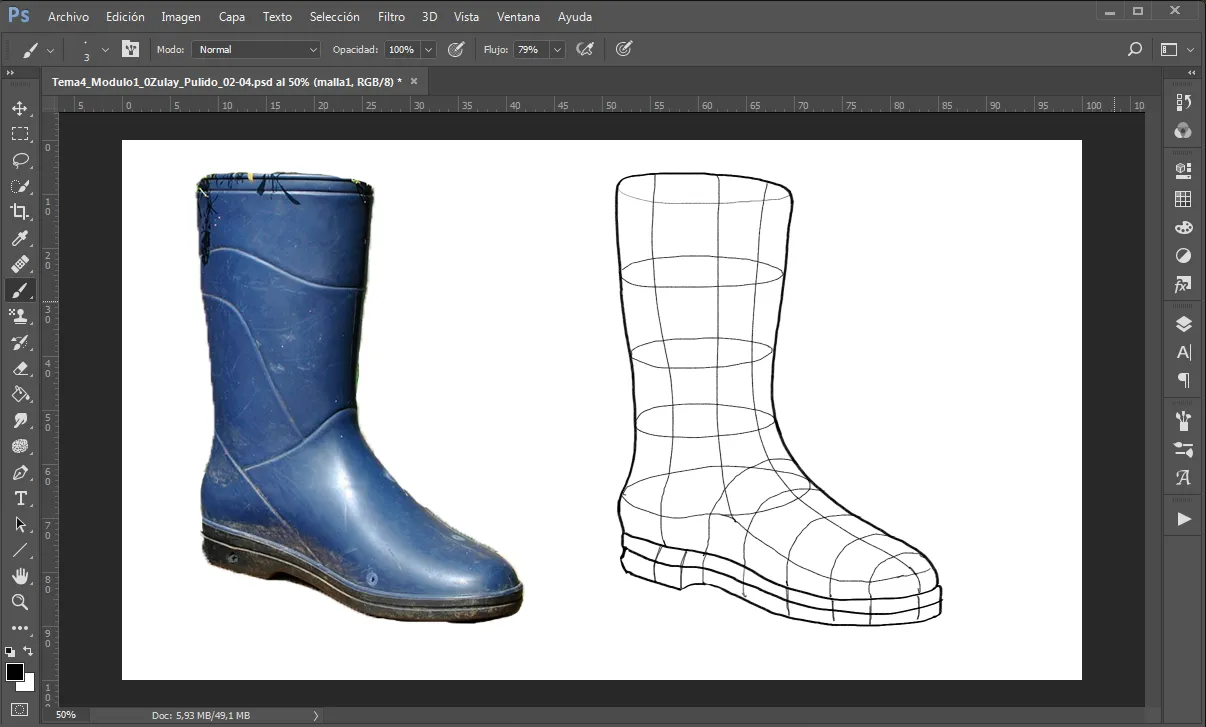
Paso N° 6: Crear varias versiones deformadas del mismo objeto, respetando la malla de estructura.
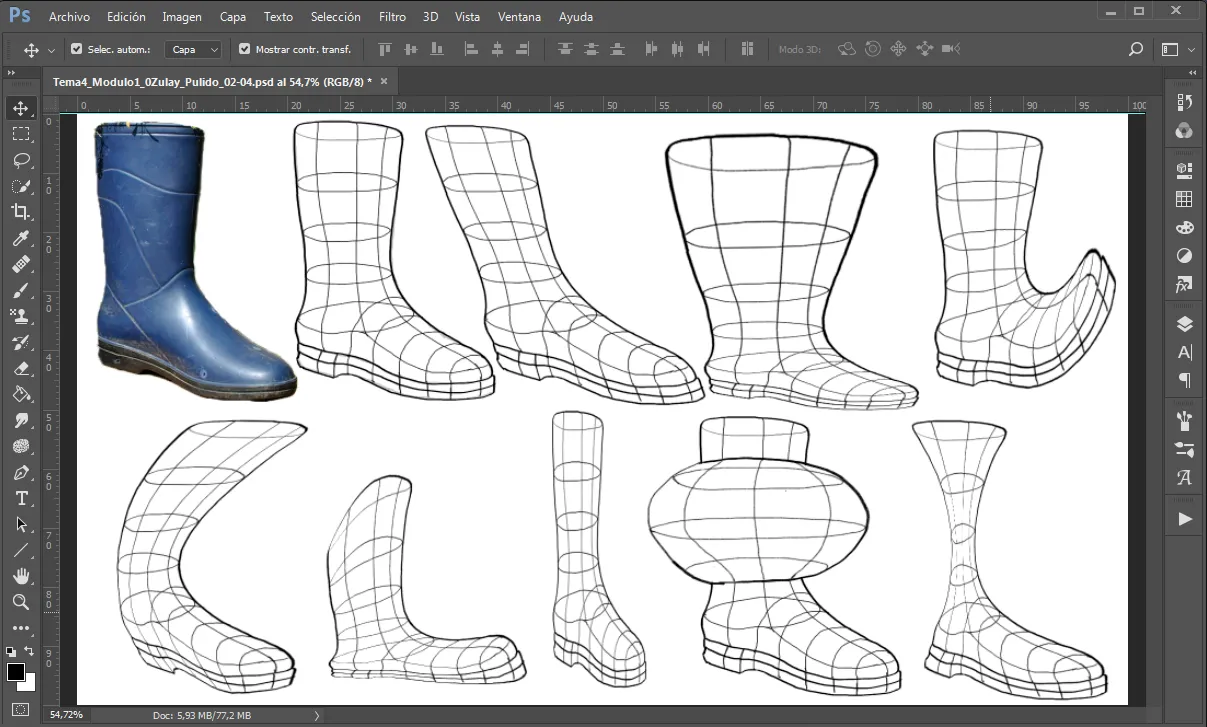
Hacer este trabajo me tomó seis (6) horas.
Esta tarea fue realizada en Photoshop 2017 con mi Tableta Gráfica Star 03 V2 XP-PEN.
Espero que sea de tu interés y beneficio.
Si deseas visitar la lección anterior, puedes utilizar el siguiente enlace: Ir a la Lección N° 37
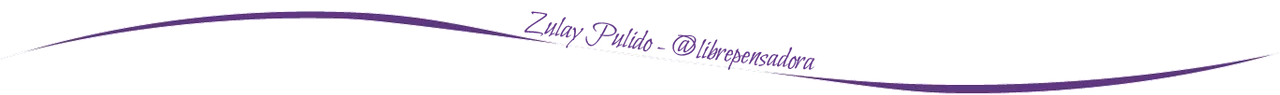
Mis Redes Sociales personales son:
Facebook: https://www.facebook.com/zupulido,
y Twitter: https://twitter.com/zupulido, pero no las uso con frecuencia.
Sin embargo, las de la FAVTachira,
Facebook: https://www.facebook.com/FAVTachira/,
Twiiter: https://twitter.com/favtachira
e Instagram: https://www.instagram.com/favtachira/,
sí se actualizan constantemente.
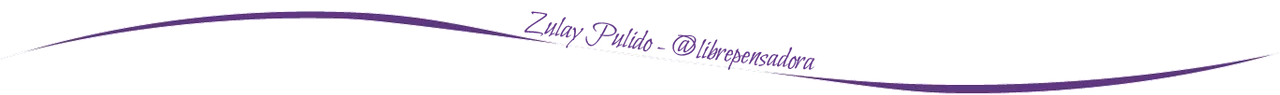
If you liked this post, I thank you for leaving your kind comment and some recommendations to improve my work.
Remember, you can find me at @librepensadora
Greetings from Venezuela, a country with Great Drawers.
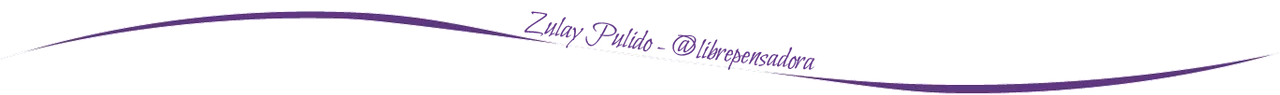
Si te gustó esta publicación, te agradezco dejar tu gentil comentario y algunas recomendaciones para mejorar mi trabajo.
Recuerda, puedes encontrarme en @librepensadora
Un saludo desde Venezuela, un país con Grandes Dibujantes.
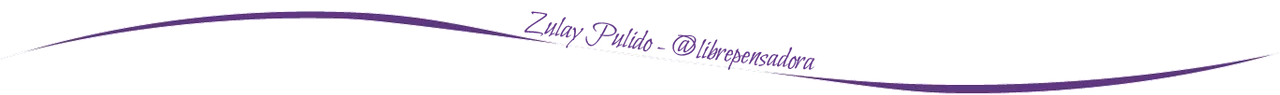
Welcome dear friend.
I recommend you join the @theterminal Community, the best option that exists in Hive, specialized in teaching the most advanced techniques and methods of creating quality articles. That will undoubtedly serve you throughout your journey through this important Blockchain.
If you want to be part of this great initiative, you just have to contact via Discord to @brittandjosie or @justclickindiva
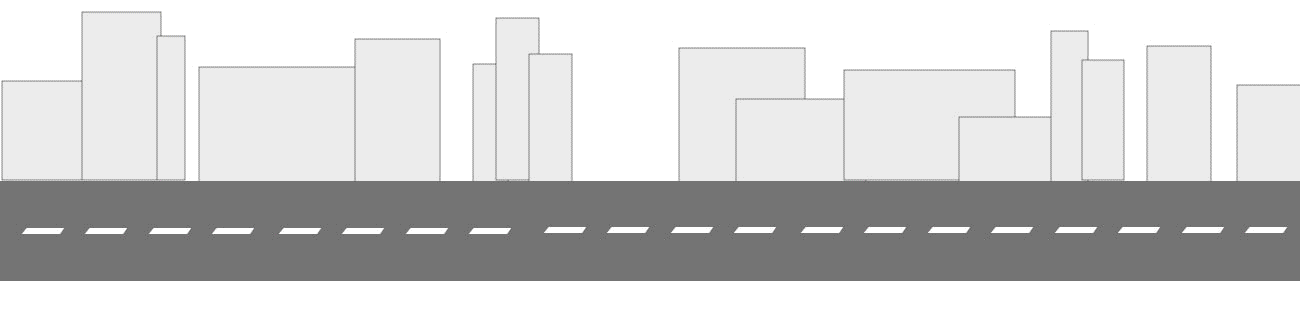
Bienvenido, querido amigo.
Te recomiendo unirte a la Comunidad @theterminal , la mejor opción que existe en Hive, especializada en la enseñanza de las más aventajadas técnicas y métodos de creación de artículos de calidad. Eso te servirá, indiscutiblemente, en todo tu trayecto por esta importante Blockchain.
Si deseas formar parte de esa grandiosa iniciativa, solo tienes que contactar, a través de Discord, a @brittandjosie o @justclickindiva


