OK... you know. my last post is about HDMI capture and it seems people are really interested in it.
@demotry/what-is-an-hdmi-capture-device
SO... I'm gonna make a guide on how to stream/record my Android Phone's Video & Audio.
I hope it helps you guys and gals. 😄
THE REQUIREMENTS.
- A PC. (OBS)
- A PHONE. (Better be a high end one. mine is... uh.. somewhere around mid level. infinix Note 10 PRO (HELIO G90T version))
- an android app called ScreenStream. https://play.google.com/store/apps/details?id=info.dvkr.screenstream&hl=en&gl=US
- A 3.5mm audio cable (male to male).
- A good wifi connection. 5ghz network recommended.
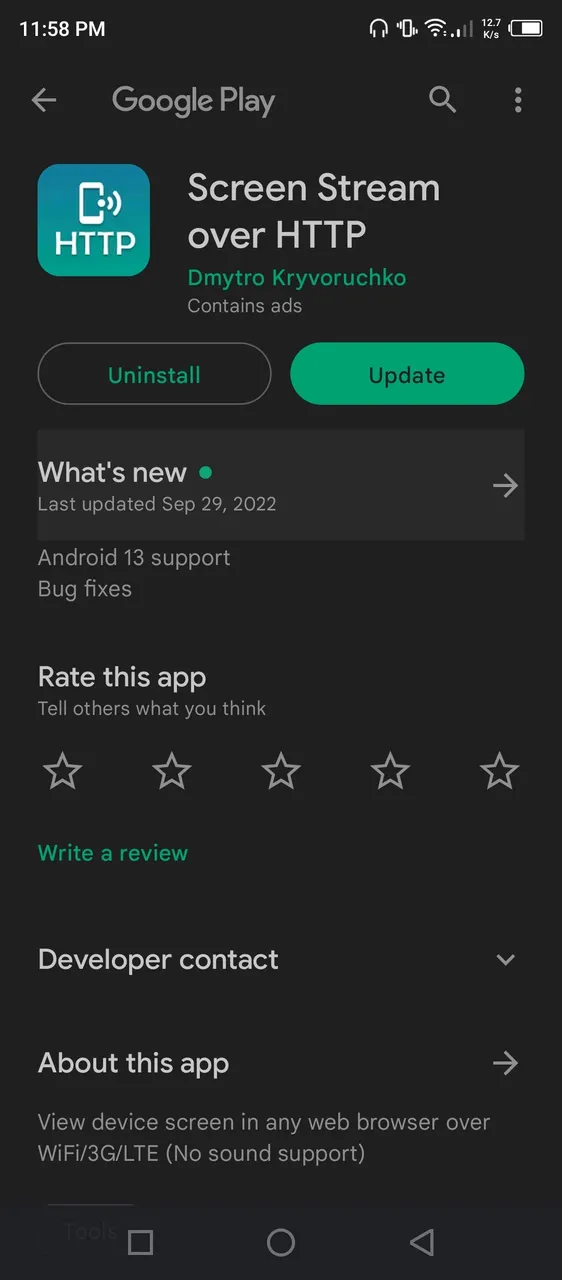
The app.

A 3.5mm audio cable (male to male)
OK. LETS START.
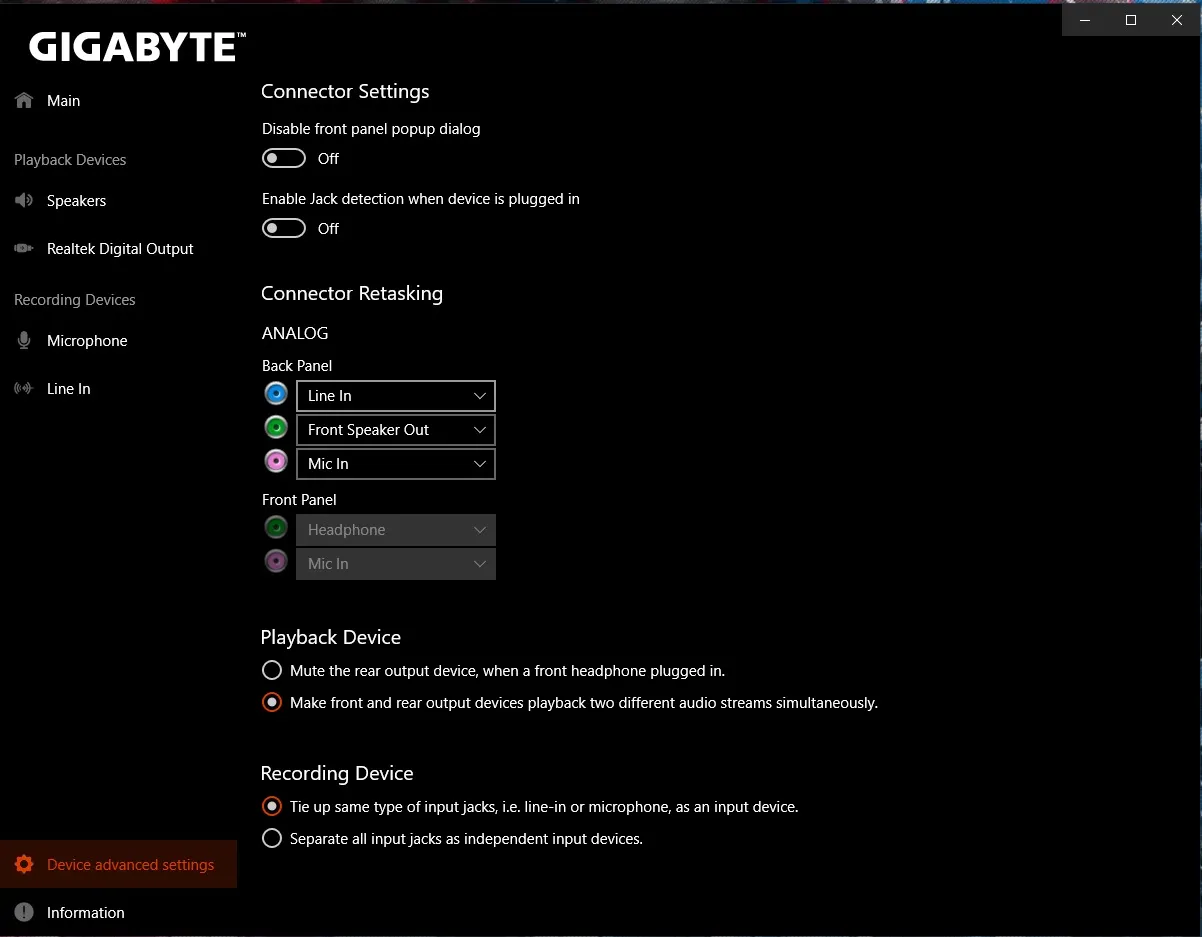
Go to your Audio Control Panel and find and setup the Line In.
Plug one end of the audio cable to your computer's [Line In] port, and the other to your phone's 3.5mm Output port.
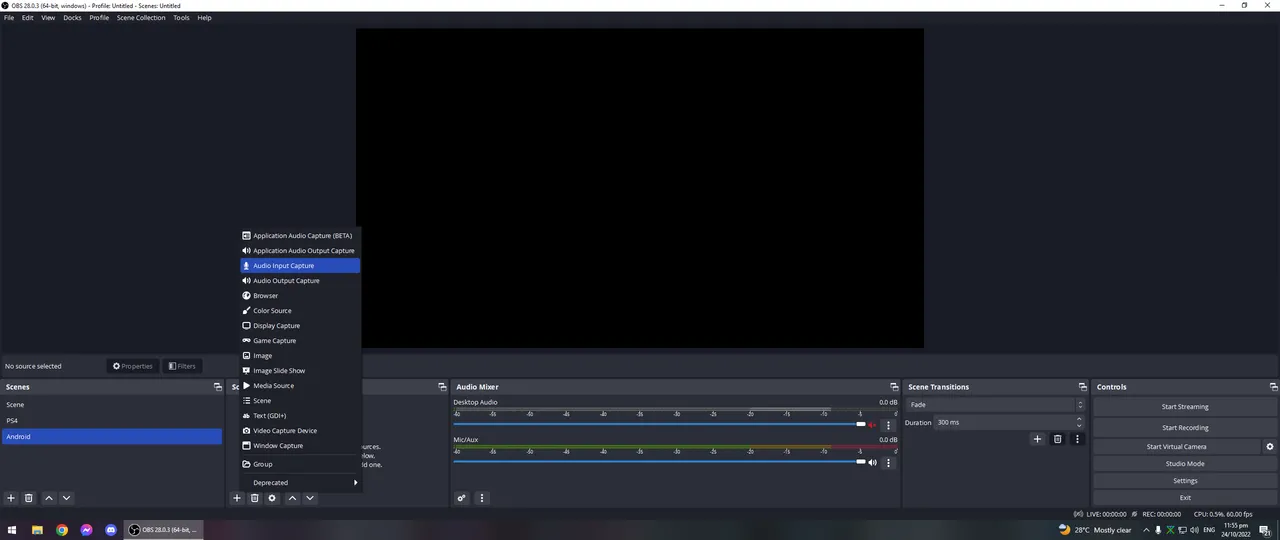
now go to OBS, I created a new scene called [Android],
now go and add a new source of [Audio Input Capture].
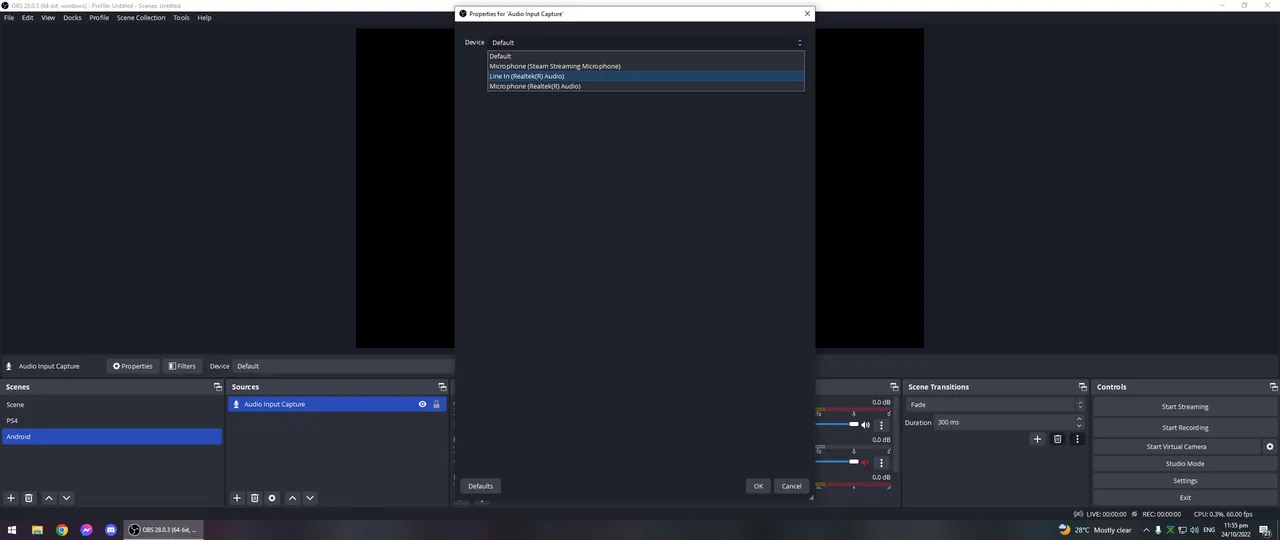
I selected the [Line In] of my Realtek Audio.
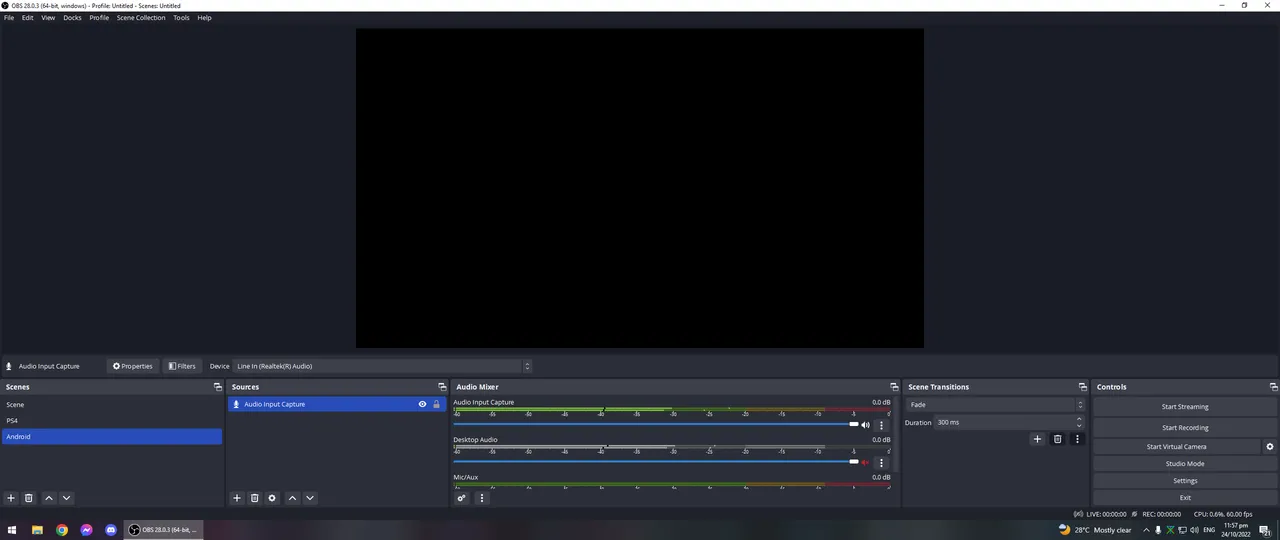
Now play a youtube or music on your phone.
Notice the middle Bottom, The [Audio Mixer]. The Audio Input Capture is indeed receiving sound.
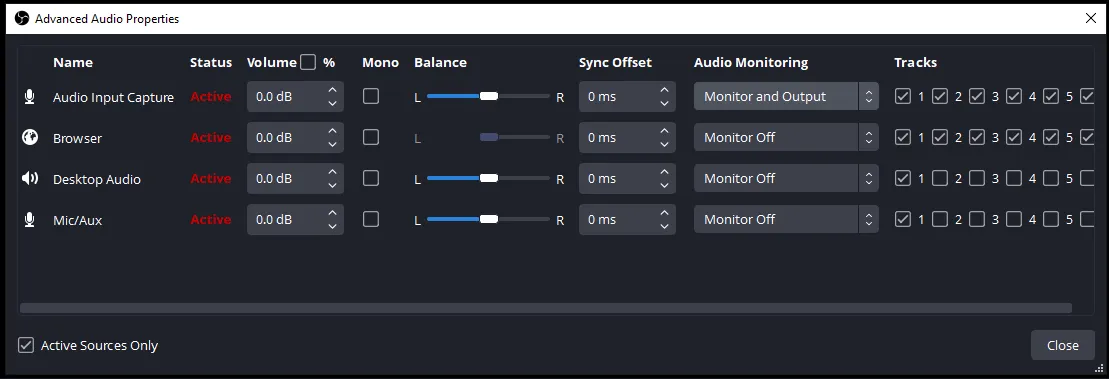
alternatively, you can set the Audio Input Capture to [Monitor and Output] so you can hear it in OBS.
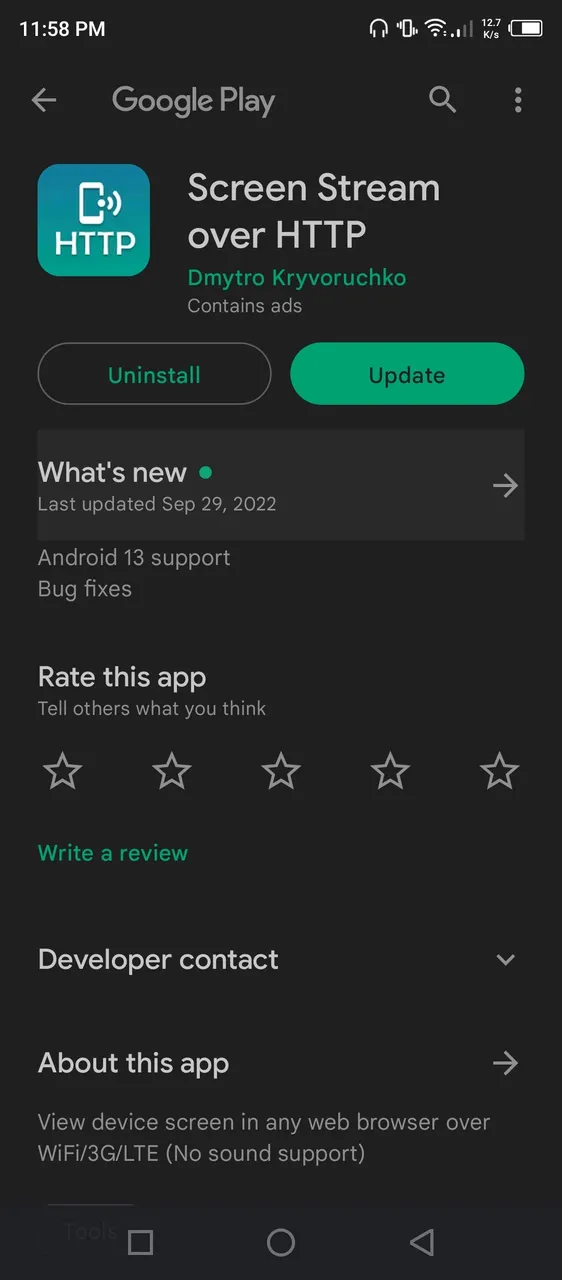
Download this app.
https://play.google.com/store/apps/details?id=info.dvkr.screenstream&hl=en&gl=US
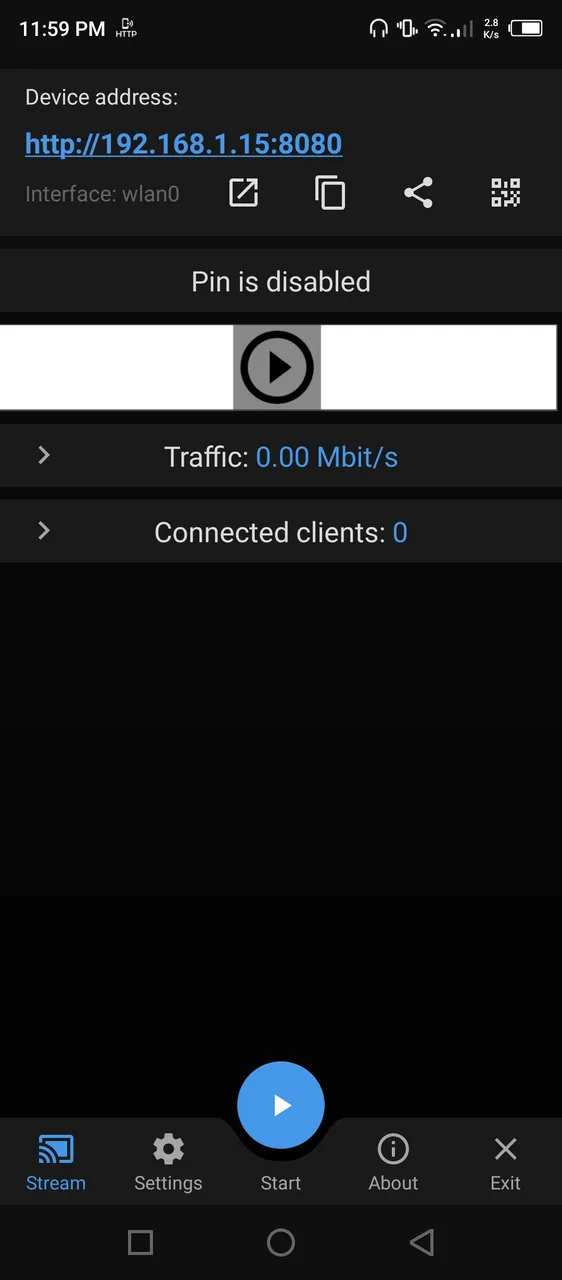
Start the app and press the Circular [Start Button].
take note of the website address on the top.
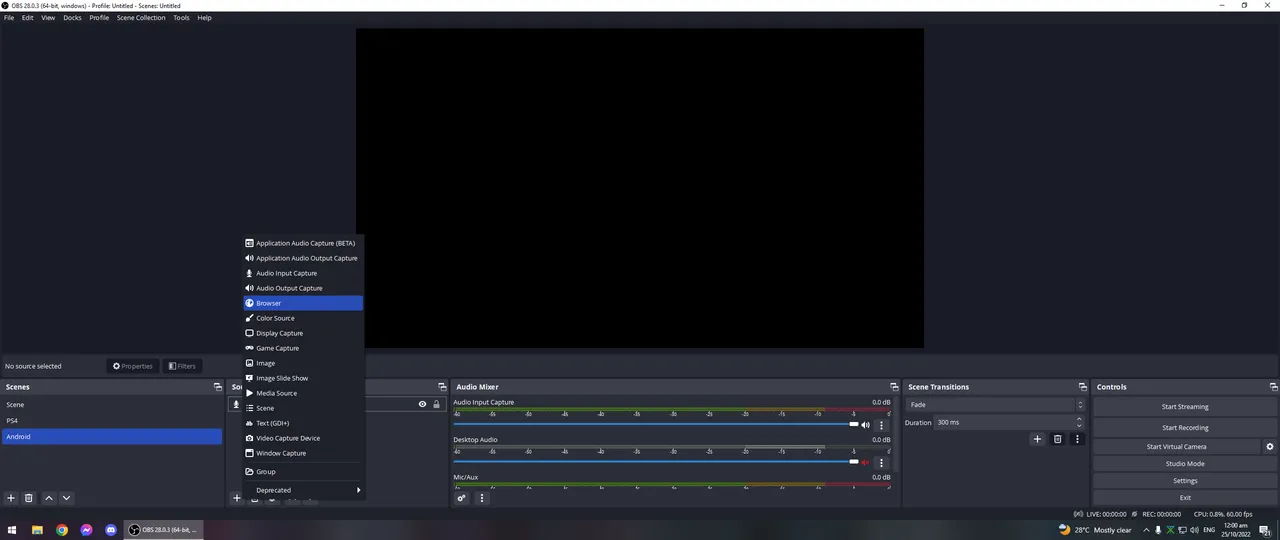
Go to OBS, and add a source called [Browser].
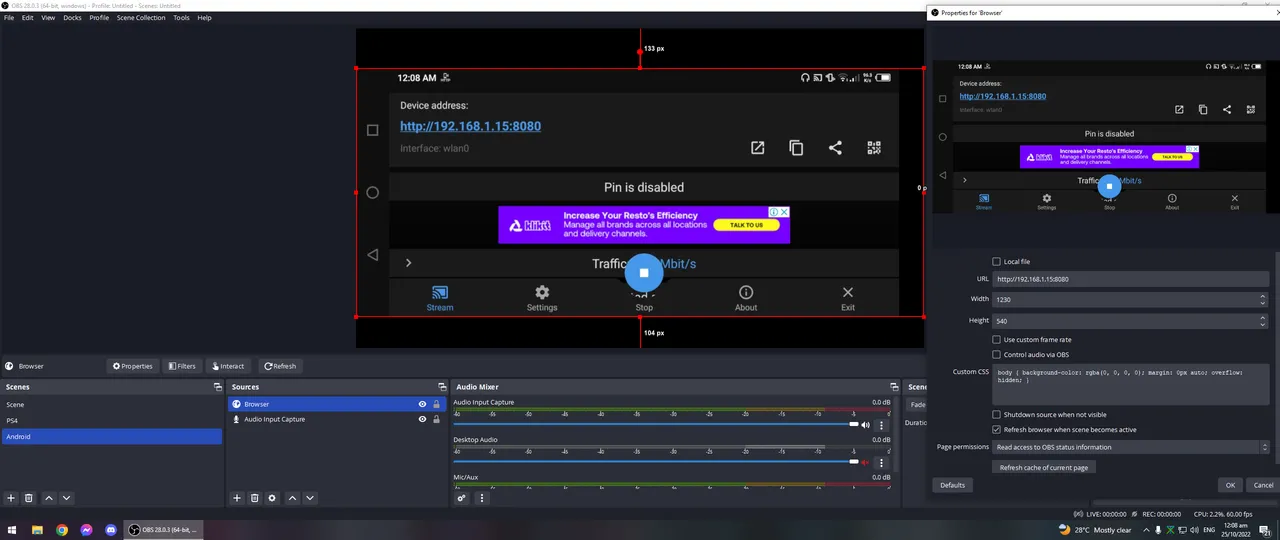
I set my phone to landscape.
In OBS. I set the URL of the [Browser] as the IP address on the app.
I set the width to 1230.(check next screenshot)
I set the height to 540. (check next screenshot)
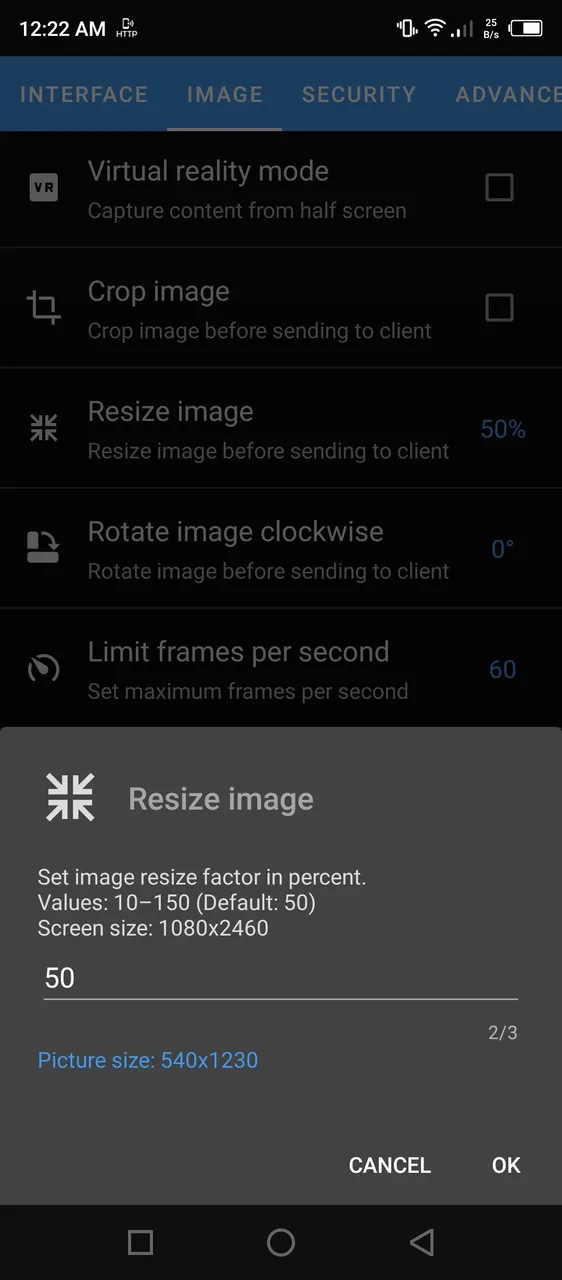
Take note of picture size, that is where I got my height and width that I wrote in OBS.
it has been resized by 50%. my phone's resolution is 1080x2460.
This can be found on the ScreenStream app, [Settings], then [Image] Category.
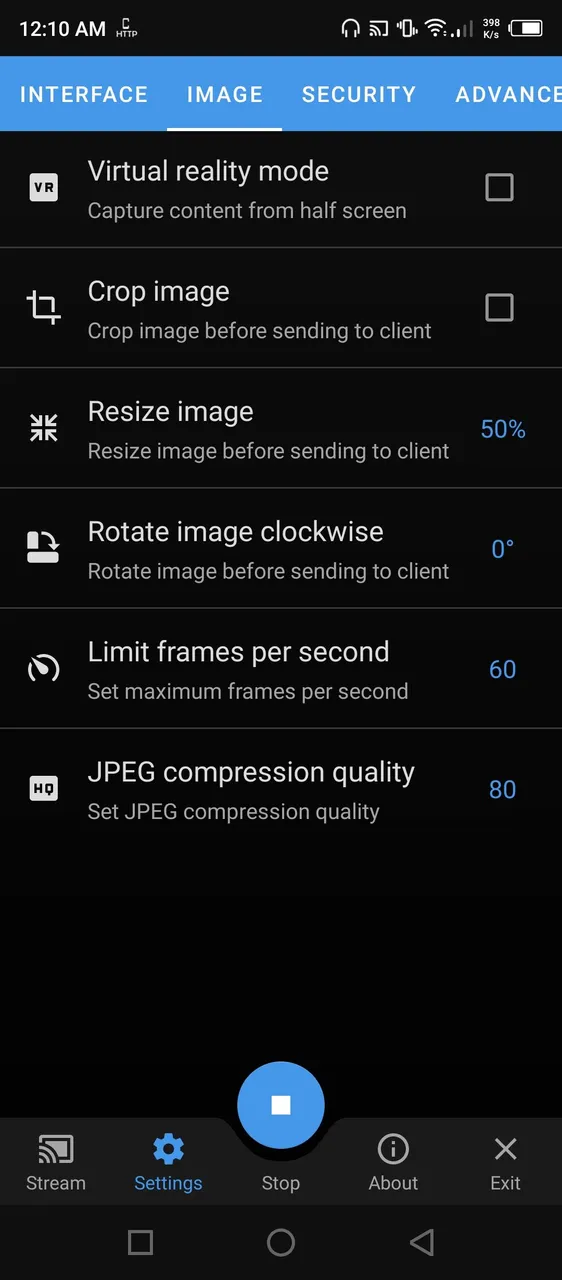
Make sure to change settings to your liking such as Frame per second and compression quality.

Congratulations. you are now streaming and recording your android gaming.
Screenshot of Mobile Legends Main Menu.
IMPORTANT: AFTER STREAMING, MAKE SURE YOU TURN OFF SCREENSTREAM APP BY PRESSING STOP and EXIT.
NOTES: Make sure your pc and phone is on the same local network.
If it's stuttering it's probably my phone's specs or that I am using 5ghz network with 1 bar less. and the fact that it's still AVC1 encoding(youtube). also 50% resize and 80% quality settings of screenstream app.
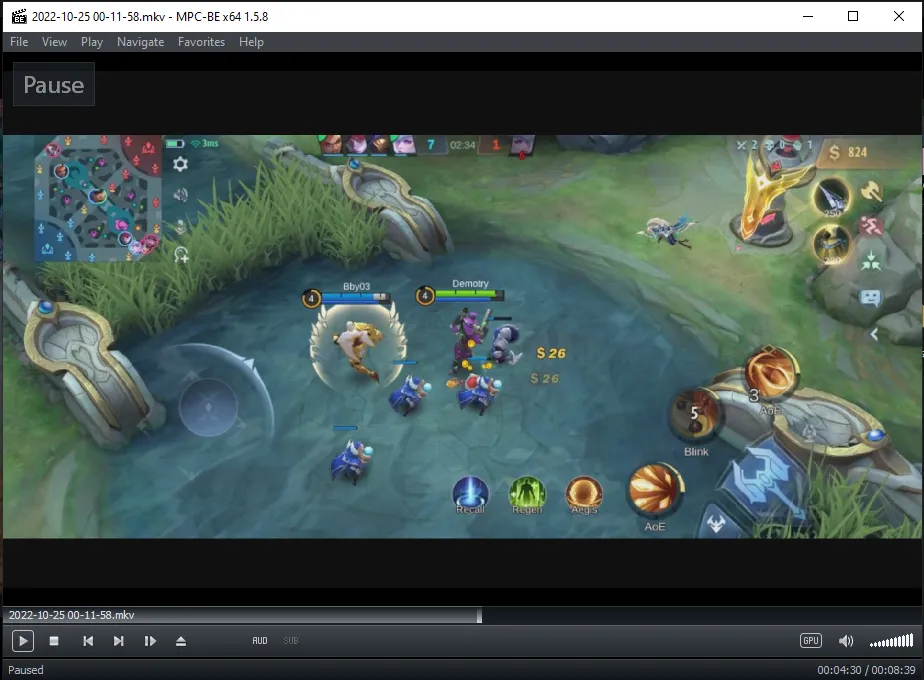
a screenshot of the recording. mediaplayer is MPC black edition.
And that's it.
This was rushed and there was no error checking that I did. sorry not sorry.
the main driving force on making this post is simply to impart knowledge.
how to stream and record from android, My way.
...UUHH..
CHEERS? :D 😄
