Hello together,
In this documentation I want to show how I have enriched my Hello World Java code to read and write some data via REST API to an elsticsearch database.
In the long run I want to create a simple game with the name "Hammurabi", which uses hive content to influence the run of play.

Preconditions
I have created a naked (Hello World) Springboot Server (@achimmertens/creation-of-the-hammurabi-game-part-1-spring-boot-server-from-scratch) and have put it on a docker container on Raspberry Pi (@achimmertens/creation-of-the-hammurabi-game-part-2-run-the-app-in-a-docker-on-the-raspberrypi).
Also I have installed an elasticsearch database on my Raspberry Pi (@achimmertens/how-i-have-set-up-elasticsearch-and-kibana-on-my-raspberry-pi-to-monitor-token-activities).
Goal
I want to put some new data into my Elasticsearch database. It should look like this:
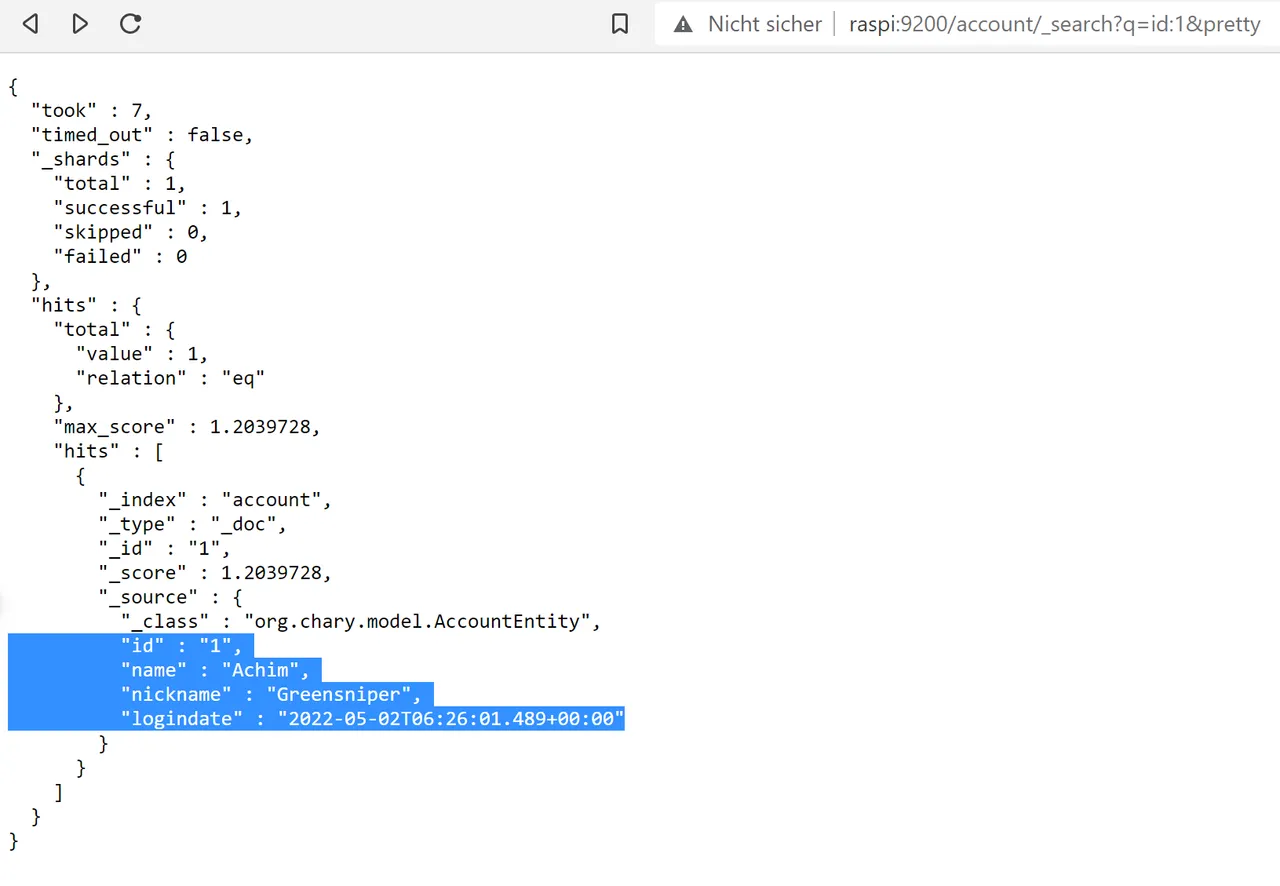
And with my new Java code, I want to set and read these data. My Springboot Server shall parse the elasticsearch content into a more readable format:
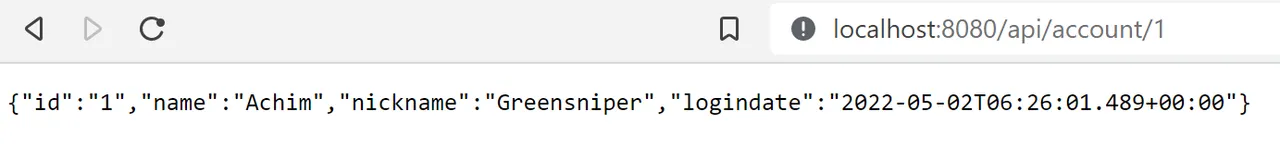
New git branch
First I create a new branch from my springboot-branch in git and push it to github:
git checkout -b restapi springboot
git push --set-upstream origin restapi
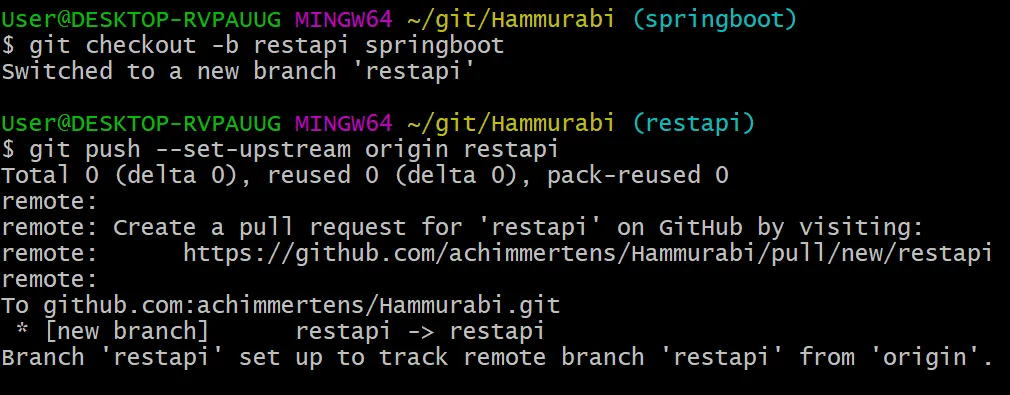
Add the new classes and files
I have found some good documentation for my case How to connect to Elasticsearch from Spring Boot Application - Spring Data Elasticsearch - Part 1
I played a little bit with it until I could use it for my situation. Here, as a result, I created the following files:
application.properties
Here we describe our elasticsearch server and the port. In my case it is:
Resources/application.properties:
elasticsearch.url=raspi:9200
Config.java
This config file uses the spring framework. I didn't change anything from the example I was given, execept:
@EnableElasticsearchRepositories(basePackages = "org.chary.repository")
@ComponentScan(basePackages = { "org.chary.service" })
Org.chary.config/Config.java:
package org.chary.config;
import org.elasticsearch.client.RestHighLevelClient;
import org.springframework.beans.factory.annotation.Value;
import org.springframework.context.annotation.Bean;
import org.springframework.context.annotation.ComponentScan;
import org.springframework.context.annotation.Configuration;
import org.springframework.data.elasticsearch.client.ClientConfiguration;
import org.springframework.data.elasticsearch.client.RestClients;
import org.springframework.data.elasticsearch.config.AbstractElasticsearchConfiguration;
import org.springframework.data.elasticsearch.repository.config.EnableElasticsearchRepositories;
@Configuration
@EnableElasticsearchRepositories(basePackages = "org.chary.repository")
@ComponentScan(basePackages = { "org.chary.service" })
public class Config extends AbstractElasticsearchConfiguration {
@Value("${elasticsearch.url}")
public String elasticsearchUrl;
@Bean
@Override
public RestHighLevelClient elasticsearchClient() {
final ClientConfiguration config = ClientConfiguration.builder()
.connectedTo(elasticsearchUrl)
.build();
return RestClients.create(config).rest();
}
}
AccountEntity
This is the file that describes the fields we want to add to the database. Be aware, that the getter- and setter- method names must have the same names as the fields and that the fields must have the same names as in Elasticsearch shall appear (or exists). (In this case: "id", "name", "nickname", "logindate")
Org.chary.model/AccountEntity.java:
package org.chary.model;
import org.springframework.data.annotation.Id;
import org.springframework.data.elasticsearch.annotations.*;
@Document(indexName = "account")
@Setting(settingPath = "static/es-settings.json")
public class AccountEntity {
@Id
@Field(type = FieldType.Keyword)
private String id;
@Field(type = FieldType.Text)
private String name;
@Field(type = FieldType.Text)
private String nickname;
@Field(type = FieldType.Date, pattern = "uuuu-MM-dd'T'HH:mm:ss.SSSZZ") //, patternexample = "2022-05-02T06:26:01.489+00:00"
private String logindate;
//getters and setters
public String getId() {
return id;
}
public void setId(String id) {
this.id = id;
}
public String getName() {
return name;
}
public void setUsername(String name) {
this.name = name;
}
public String getLogindate() {
return logindate;
}
public void setLogindate(String logindate) {
this.logindate = logindate;
}
public String getNickname() {
return nickname;
}
public void setNickname(String nickname) {
this.nickname = nickname;
}
}
AccountRepository
This is the interface for the repository. I just adapted the class names.
org.chary.repository/AccountRepository.java:
package org.chary.repository;
import org.chary.model.AccountEntity;
import org.springframework.data.elasticsearch.repository.ElasticsearchRepository;
import org.springframework.stereotype.Repository;
@Repository
public interface AccountRepository extends ElasticsearchRepository<AccountEntity, String> {
}
AccountService
This accountservice is the implementation of the interface, which is hidden in the spring framework. This class is the connection to the REST-API world. I just adapted some class names.
org.chary.service/AccountService.java:
package org.chary.service;
import org.chary.model.AccountEntity;
import org.chary.repository.AccountRepository;
import org.springframework.beans.factory.annotation.Autowired;
import org.springframework.stereotype.Service;
@Service
public class AccountService {
private final AccountRepository repository;
@Autowired
public AccountService(AccountRepository repository) {
this.repository = repository;
}
public void save(final AccountEntity account) {
repository.save(account);
}
public AccountEntity findById(final String id) {
return repository.findById(id).orElse(null);
}
}
es-settings.json
Resources.static/es-settings.json:
{
"index": {
}
}
Overview
This shows my structure of the code:

It works
After finishing this code, I have put it to my raspberry Pi, as described here.
The class Accountcontroller defines how we can access our Java application. There are four possibilities to reach our app:
- http://raspi:8080 -> Hello World, Achim was here! (defined in "HelloController")
- http://raspi:8080/api (only via curl or postman, to put the data)
- http://raspi:8080/api/accounts -> shows all accounts
- http://raspi:8080/api/account/1 -> shows the content of account 1 (or another account)
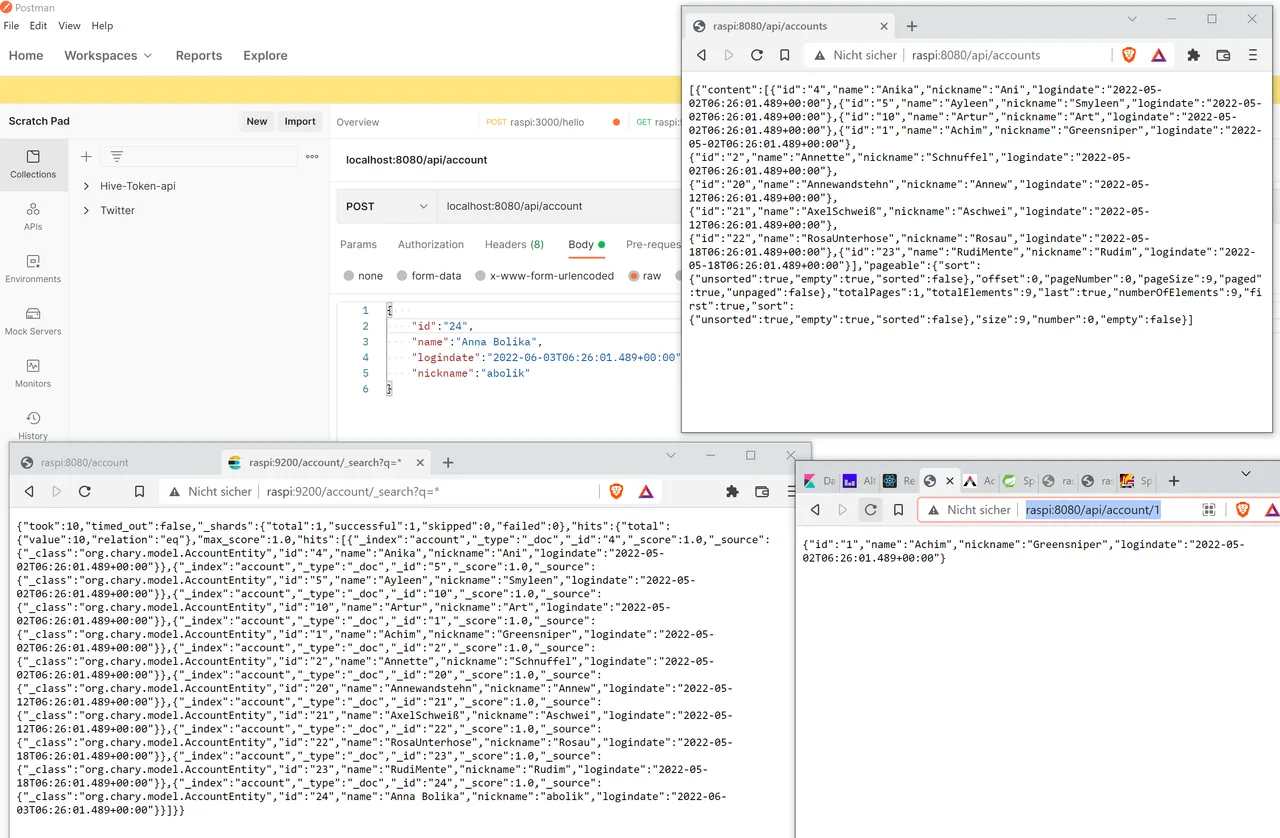
curl --location --request POST 'raspi:8080/api/account' \
--header 'Content-Type: application/json' \
--data-raw '{
"id":"25",
"name":"Martha Pfahl",
"logindate":"2022-06-03T13:26:01.489+00:00",
"nickname":"mpfahl"
}'
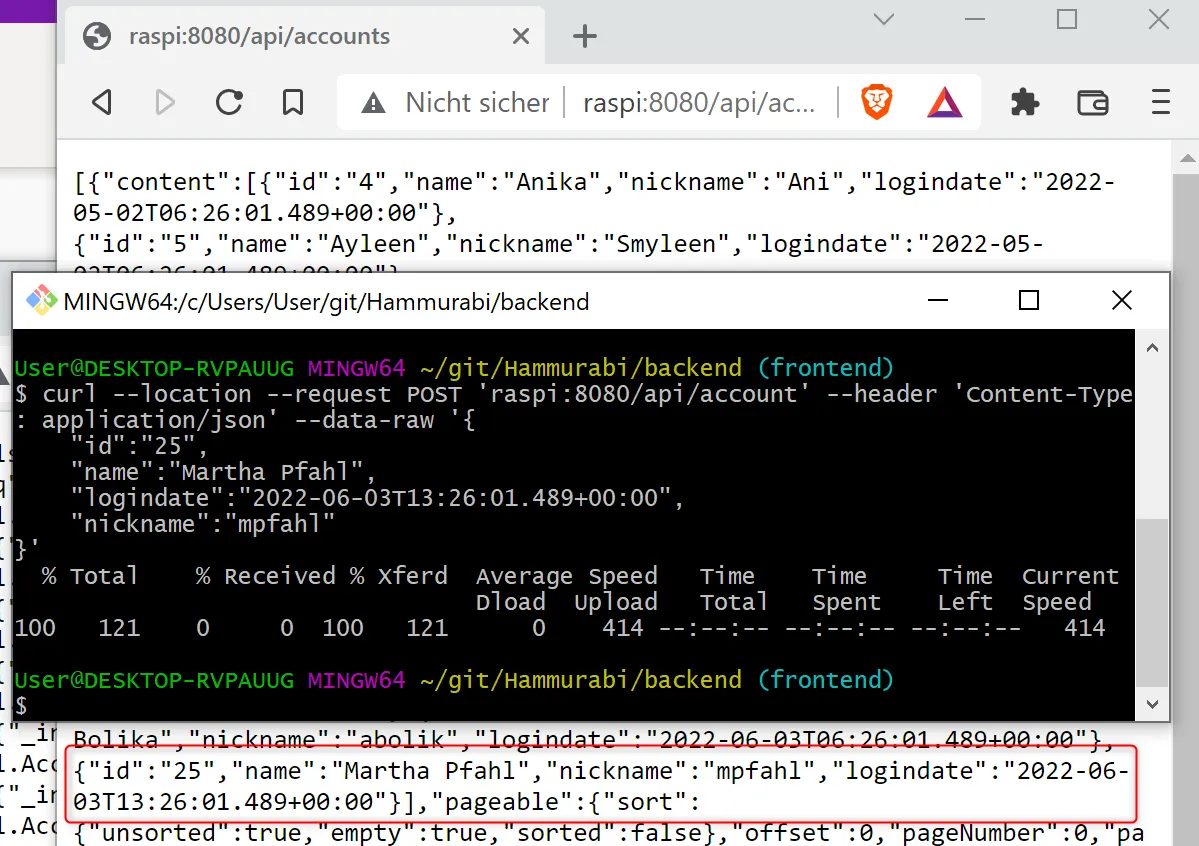
Conclusion
Now we have a Java application, that can fill our elasitcsearch database.
The next step will be the creation of a frontend, which can communicate with the Java code. This will come soon, so stay tuned.
You can also find my (not finished yet) code on github.
Regards, Achim Mertens