
Welcome to the Golem Overlord Module Guide!
The purpose of this series of guides is to introduce you to the features and mechanics of modules and crafting in Golem Overlord. This is the eighth post of the series and will focus on crafting with the Arcane Dice Forge Sigils.
Suggested Reading
If you are not familiar with the basics of modules, the Pyrite Forge, Forge Sigils, and crafting I recommend reading the previous posts in this series before reading this post.
- Golem Overlord Module Guide: Module Basics
- Golem Overlord Module Guide: The Pyrite Forge
- Golem Overlord Module Guide: Forge Sigils
- Golem Overlord Module Guide: Crafting - Void Stones
- Golem Overlord Module Guide: Crafting Part 2
- Golem Overlord Module Guide: Crafting - Transmutative Orbs
- Golem Overlord Module Guide: Quality
The Golem Overlord Module Guide Curated Collection also has links to all related posts in this guide. You can view it as a curated collection or as a post. I will continue adding post links to that collection as they are completed.
Crafting Recap
In the previous crafting posts, I showed use cases for Void Stones, Smelter's Trinity, Transmutative Orbs, and adding quality. In this post, I will show use cases for the Arcane Dice Forge Sigil.
Arcane Dice Forge Sigils Explained
The Arcane Dice Forge Sigil is used to reroll stat values on a module.
Note that this will not reroll the actual stat types, only the values on the stats. If you want to reroll the stats, you need to use a Void Stone, Fragment of Entropy, or burn two of the same rarity modules using the reroll function in the Pyrite Forge.
The Arcane Dice can drop in invaluable, enigma, and artifact rarities. You can see this by the three half-circles right above the Arcane Dice writing on the NFT.
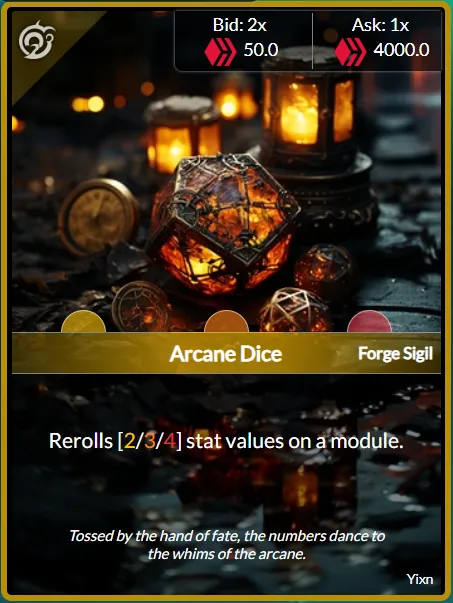
The description in the middle "Rerolls [2/3/4] stat values on a module" means:
- Invaluable Rarity Arcane Dice (Yellow) = rerolls 2 stat values on a module.
- Enigma Rarity Arcane Dice (Orange) = rerolls 3 stat values on a module.
- Artifact Rarity Arcane Dice (Red) = rerolls 4 stat values on a module.
Deciding on a Module to Use Arcane Dice
As a disclaimer, normally it is not recommended to use high-level Forge Sigils to craft superior and ultra amplifiers. I'm using these only for demonstration purposes on how to use them and the decision-making process.
Using these 3 modules as an example. The one on the left has stats that are already near the highest possible range. The one on the right has one stat maxed, and the best stat (less rep burn) at 17% of a possible 18%. So that one has little room for improvement.
The Amplifier in the middle has two decent stats that are nearly as low as possible. This is an ideal use case for the Arcane Dice and is the one I will experiment with.

How to Use Arcane Dice
After deciding on the module I want to craft, I've taken these steps to use the Arcane Dice:
- Open the Pyrite Forge
- Select "Craft"
- Add the Superior Amplifier to the left module side
- Click on the yellow "18" circle of Arcane Dice on the left, this populates the Forge Sigil section on the right.
- Click "Craft Module for 3" which burns 3 pyrite and uses the Arcane Dice.
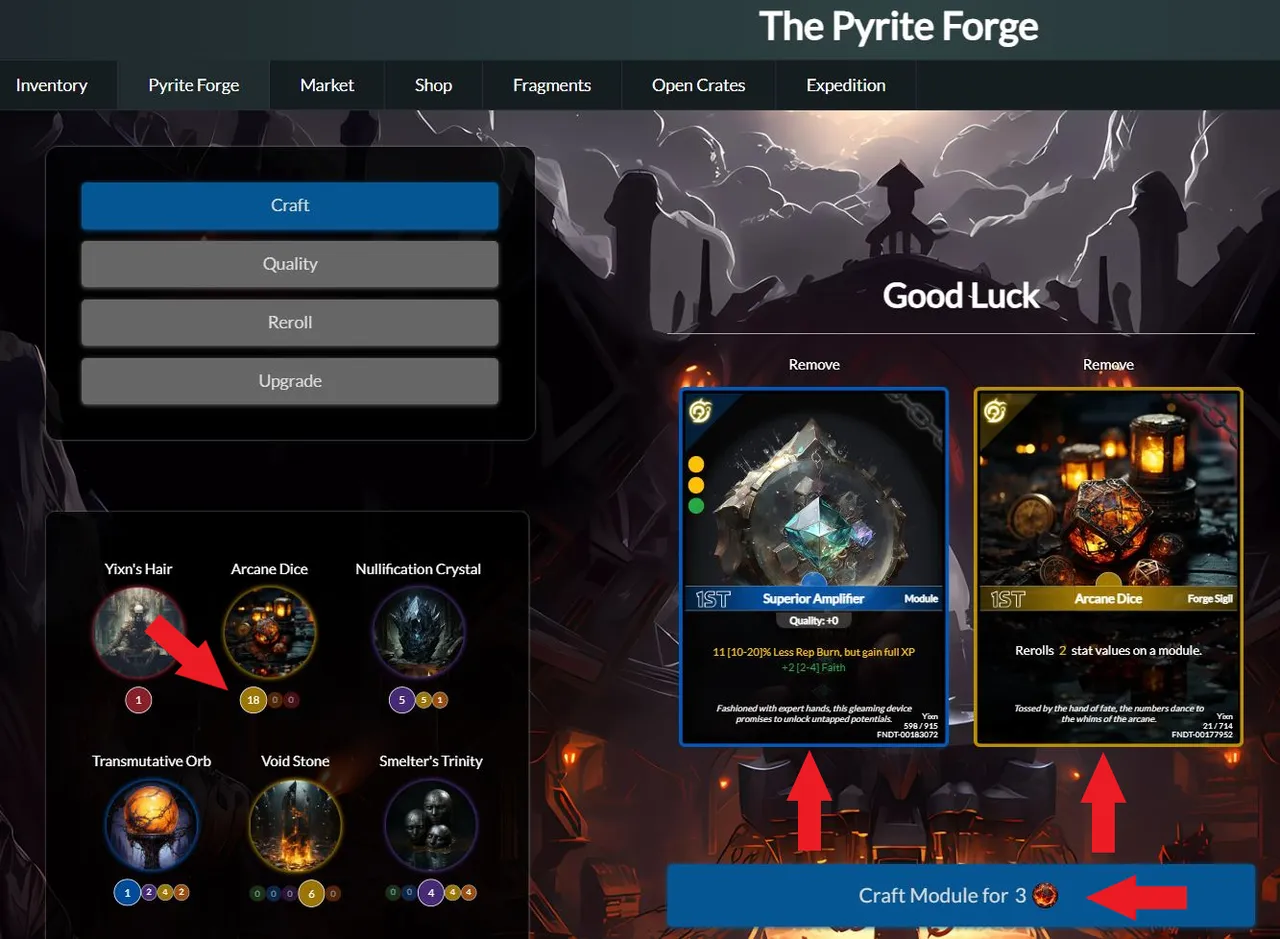
Arcane Dice Results
The outcome of the Arcane Dice roll was quite good. The small faith stat was rerolled at the same value of +2. The strongest medium stat increased from 11% to 18% less rep burn, but gain full XP, this is a strong increase for that stat.
As you can see from my post on adding quality to modules. If we increase the quality of this module to + 5, the "Less Rep Burn, but gain full XP" stat range increases to 13-25%. On this module, the final stat should end with 23-24% less rep burn if upgraded to quality +5.
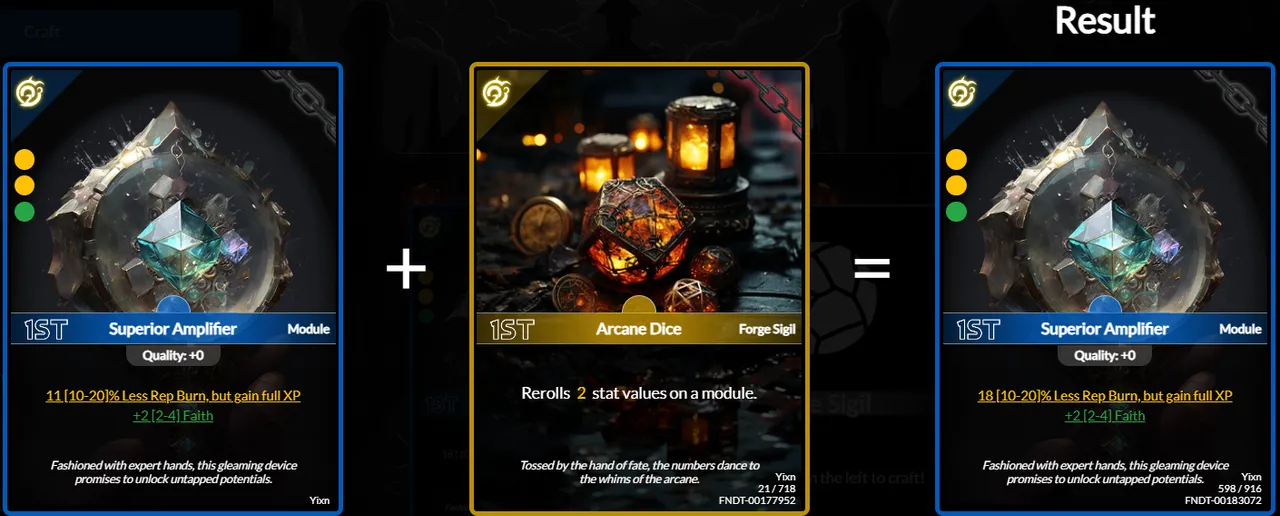
Arcane Dice Summary
That is really all you need to know about using Arcane Dice. They are useful when you already have the type of stat(s) you desire on your module but the value(s) are low. If you have any Arcane Dice, I recommend saving them to use on Omega and Quantum amplifiers to help you craft the ideal module that fits your gameplay strategy.
Up Next - GO Module Guide: Pyrite and Dismantling
In the next post, Golem Overlord Module Guide: Pyrite and Dismantling I provide detailed explanations about Pyrite. What is it, how to obtain it, and how to dismantle NFTs. It also includes pyrite cost charts for adding quality and various types of crafting costs.
Please leave feedback on this post in the comments or the Golem Overlord Discord. I'll do my best to keep it updated as a reference for players.
Video Guide
Golem Overlord player @viaxgg made this YouTube tutorial: Modules, Forge Sigils and Nano Tonics and posted the link in the Golem Overlord Discord. You may find it helpful so I wanted to include the link here at the end.
Related Posts
- Golem Overlord Module Guide Curated Collection
- Golem Overlord Module Guide: Module Basics
- Golem Overlord Module Guide: The Pyrite Forge
- Golem Overlord Module Guide: Forge Sigils
- Golem Overlord Module Guide: Crafting - Void Stones
- Golem Overlord Module Guide: Crafting Part 2
- Golem Overlord Module Guide: Crafting - Transmutative Orbs
- Golem Overlord Module Guide: Quality
- A look inside: What's in Yixn's Trinket's?
- Golem Overlord Launches Crafting