Hello freaks,
I want to create a game, called "Hammurabi", that bases on Hive content. At the moment this game is just a small bunch of java code, that runs in a docker container. It is already connected to an elasticsearch database

In this documentation I want to show, how I have set up a "Hello World" node.js frontend server for this game. It enables us to see a webpage.
Preparation
In my case I want to install node.js on my raspberry pi. There I allready have installed npm (node package manager) (sudo apt install nodejs). For details see here.
I have created a new folder structure and pushed it (with force) to github:
("frontend" is at the beginning empty)
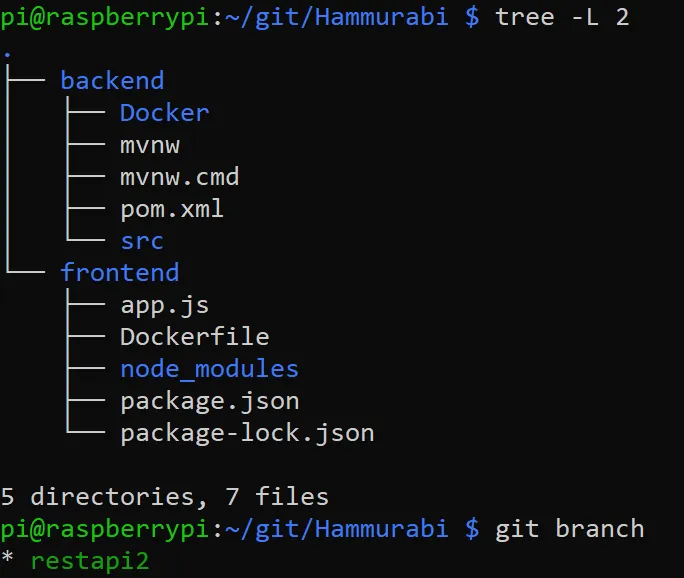
Install node.js
Go into the frontend folder.
Install node.js with the following commands:
npm init -y
npm install express
(This may take some minutes when you do it for the first time)
Create the file apps.js and fill it with:
const express = require('express')
const app = express()
app.get('/', (req, res) => res.send('Hello World! Achim was here!!! This is node.js. Nice to see you!'))
app.listen(3000, () => console.log('Server ready'))
You can test now, if it works. For this type in:
node app.js
You should see the following content in your browser. The URL is from your npm-location (in my case the raspberry server), followed by port 3000:
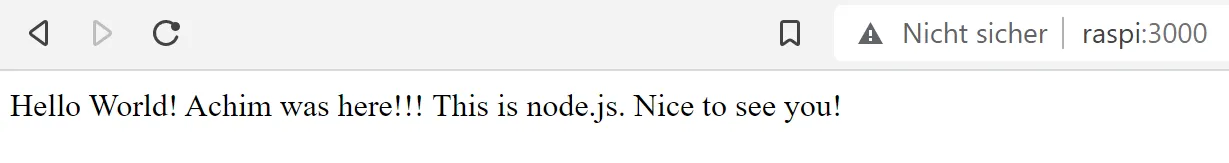
Create A Docker Image
Create a file named .dockerignore and fill it with "node_modules" (because this is a huge directory and we don't want to put it into the dockerfile. It will be created there automatecally):
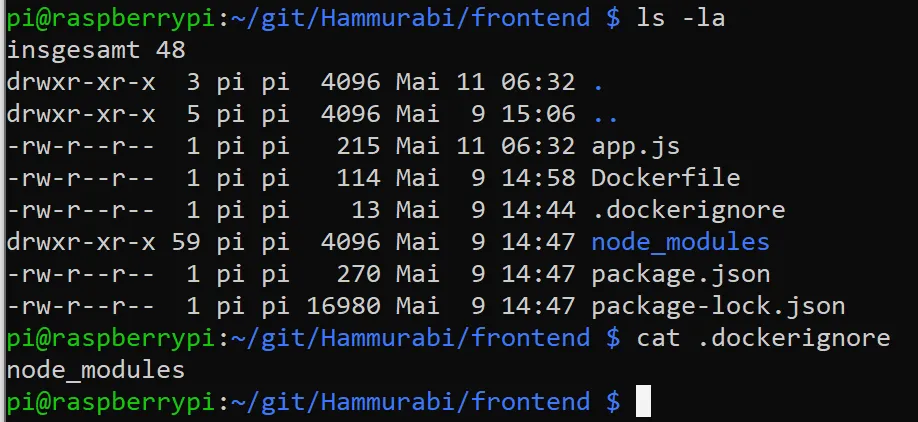
We also don't want to have this directory in github. So we add "/frontend/node_modules" into .gitignore in the Hammurabi root directory:
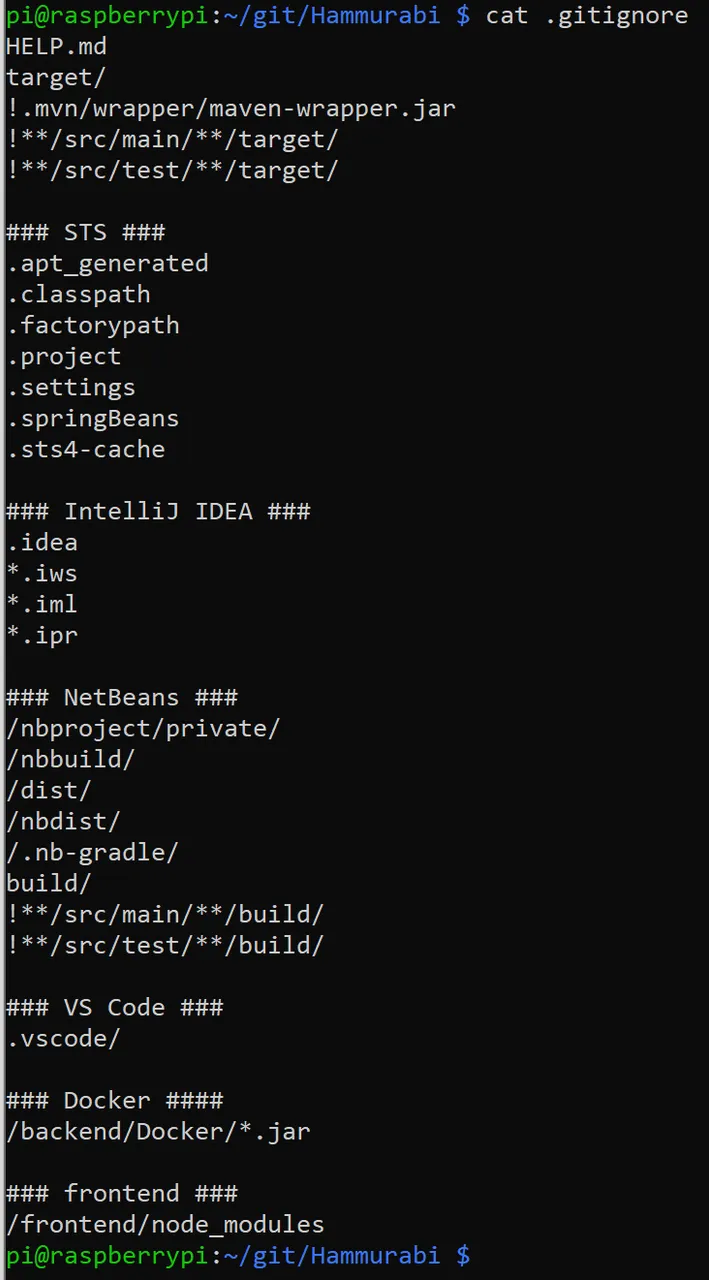
Now let's create a Dockerfile with the following content:
FROM node:14
WORKDIR /usr/src/app
COPY package*.json app.js ./
RUN npm install
EXPOSE 3000
CMD ["node", "app.js"]
This file tells docker to:
- create an image, based on an basic linux, including node with version 14.
- the working directory in the image is /usr/src/app
- there the content is copied from the directory, in which the docker-creation-command is executed
- after that, npm install is executed
- Port 3000 is reached out as an interface to this docker container
- "node app.js" is started in this container
Let us create the docker image "hammurabinode" with the following command in the frontend folder:
docker build -t hammurabinode .
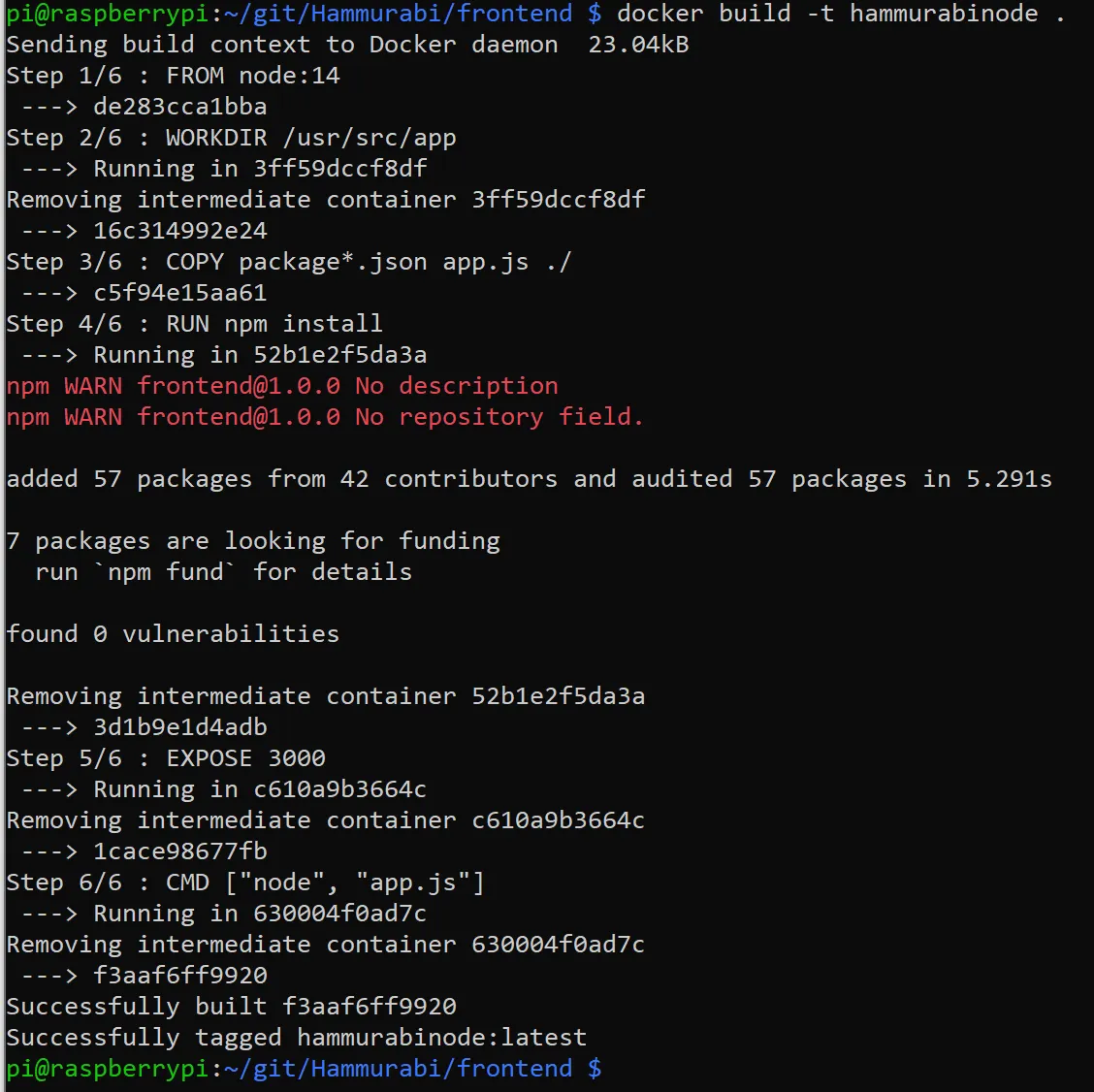
Now, let us run the image in a container:
docker run -d -p 3000:3000 --name node-app hammurabinode
And again, we should see a result like this:
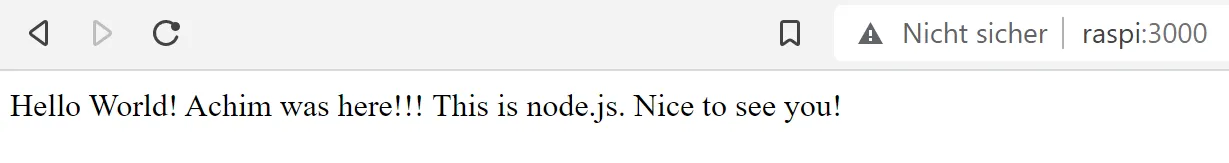
See also: https://flaviocopes.com/docker-node-container-example/
Conclusion
Now we have two docker containers running: The one that contains the java code and logic (backend) and the frontend.
If your backend doesn't run, refer to my former post and/or start it like this:
C:\Users\User\git\Hammurabi\backend\target>scp *.jar pi@raspi:~/git/Hammurabi/backend/Docker
docker build --tag ham01.img .
docker run -d -p8080:8080 --name hamback ham01.img
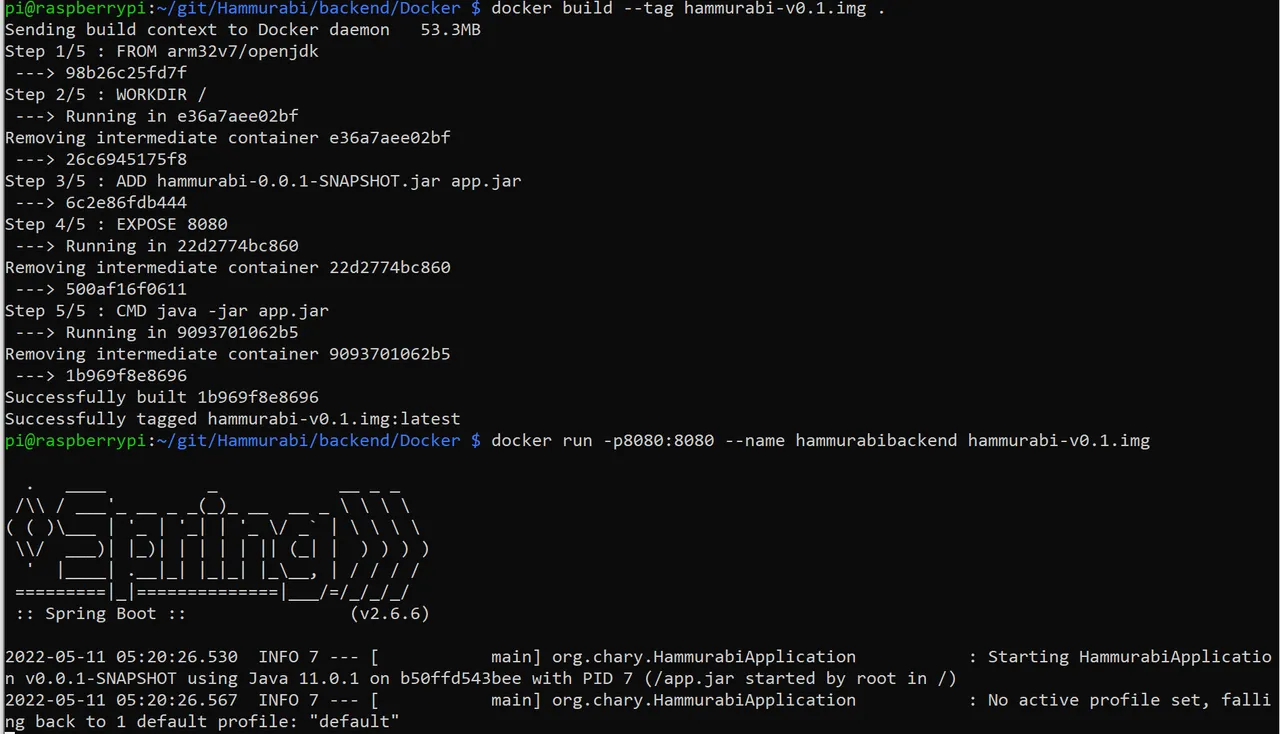
The backend is listening for api requests:
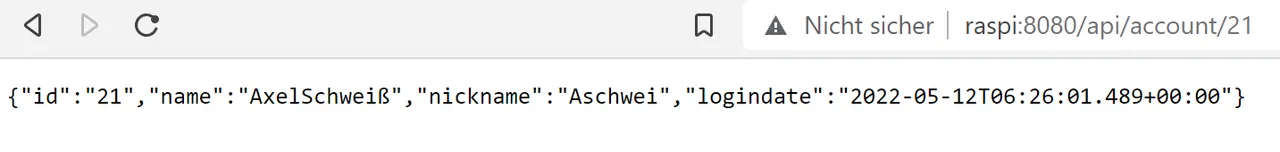
In the next step we want to connect our frontend with the backend. So stay tuned.
Achim Mertens