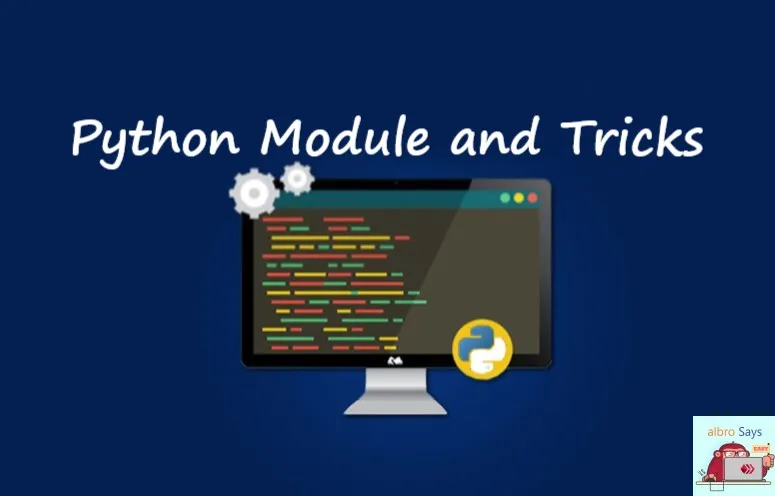
In implementing a real, medium or large project, there is a lot of code in our program. Modules in Python help us organize this code. Each module is a Python file that contains code. By importing these, we can use its codes in other files.
Suppose we have written user login for a project. Now we want to implement exactly the same system for another project. That means we have to write similar codes and functions!
The solution that comes to our mind is that we use the previous codes in the new files. I'm not saying this method is bad! But managing changes and organizing these codes becomes a bit difficult.
With the help of modules in Python, in addition to being able to organize our code, we can use frequently used code in several projects. By organizing, I mean writing program codes in specific files and using these files in combination.
In this post, I'll first tell you how to create a module in Python. Then I'll explain how to call and use the modules. Finally, where to use additional discussions such as these modules.
Finally, I will discuss additional considerations, such as where to use these modules.
Creating a Python module
Until this post from the series of Python posts, I used to write the codes in a file with .py format. I run this file in the command line or IDEs according to my needs.
Each .py file is a module in Python! That means I can call and use its codes in another file. Suppose I wrote the greetings() function to print a simple message in myprint.py file:
def greetings(name):
print("Hello {name}, Welcome to Hive Blockchain!")Now I have a module called myprint that I can use in other files. 🙂
Before we use the module, it is better to know what kind of code is included in the Python module? We can put almost any kind of code in modules!
- Python functions that we have defined ourselves.
- Various variables such as dictionary, Python string or lists
- Even codes in the main scope of the module! (Of course, the executable code in the module may cause problems for us, which we will review in the final section.)
Import the Python module
Now we want to call this function in the app.py file which is next to myprint.py. For this, we must first import the module into the app file. Simply put, we tell Python that:
Copy the codes of this module in the current file! Because we want to use them.
To use the module, we use the import statement in Python. We can use this statement in 3 different structures, which I will explain below.
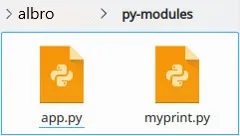
import module statemet in Python
The general structure of this command is similar to the following:
import module1 [,module2 [,module3 ...]]To use the myprint module, I write the following statement at the beginning of the app.py file:
import myprintIf we want to import several modules at the same time, we use a comma (,) between the names. For example, in the following statement, in addition to our own module, I have called 2 mathematical calculation modules and Python random functions:
import myprint, math, randomWhen we want to call the greetings() function in the app file, we must add the "module name" along with a dot (.) to the beginning of the function name. Something like the following:
import myprint
myprint.greetings("albro")For example, to generate a random number between 0 and 20, we can do the following:
import random
rnd = random.randint(0, 20)from import statement
I create a file called utils.py with the following codes.
# utils.py
def calc(x):
return (x**2)*(x+1)
class Person():
def __init__(self, name):
self.name = name
users = ['albro', 'xeldal', 'minnowbooster']If we call this module in another file (eg app.py), we will have access to all its functions, classes and variables:
# app.py
import utils
print( utils.calc(5) )
p1 = utils.Person('grindle')
utils.users.append('leo.voter')Sometimes we don't need all the code in a module. For example, we just want to use the calc() function. Therefore, importing other codes is unnecessary and somewhat unprofessional!
To call only one or more items from the module, the from ... import ... structure is used.
# import single thing from madule
from utils import calc
# import multiple things
from utils import calc, userssimply! 🙂
In this case, when we want to call the function or variable, there is no need to write the name of the module at the beginning of them. That is, I can use the imported function and list as follows:
from utils import calc, users
print( calc(5) )If we want to call all functions and variables in the module in this way, an asterisk (*) is used instead of naming all functions:
from utils import *In this way, the whole module is included in the code and we don't need to write the module name to use the functions.
Import with rename in Python
Sometimes we need to change the name of a module or things we have imported from it. This issue can have two general reasons:
- Let's shorten its name or call it by any desired name.
- This module or its functions have the same name as our codes.
To change the name of the module in Python, we use the as keyword when calling. This method is also known as "alias".
import random as rndIn the code above, I have included the random module with the alias rnd in the code. From now on, we should use rnd instead of random:
rnd.randint(0, 20)We can also use this for functions that are imported; Like the following code:
from utils import calc as calculate
print( calculate(5) )
At the beginning of the post, I briefly reviewed the use of modules with you. Personally, I consider 4 general uses for modules in Python:
- Organize code by converting a set of related functions into a module
- The possibility of reusing some code (and making our program modular)
- With the help of modularization, we can use other people's codes (or our own previous codes).
- We may publish or make these modules available to others.
Search path for python modules
When the import statement is used, the Python interpreter checks several paths to call the desired module. First, it searches in the list of built-in modules that exist with the installation of Python, and if nothing is found, it looks for the desired module in other paths.
In general, the following routes are checked in order:
- Built-in modules
- Current folder
- Folders that are in the operating system's local PYTHONPATH variable. (The one defined in the Python path setting.)
- Several folders in the Python installation path
dir function to check the module
The dir() function takes the module we imported as input and gives us a list of functions and variables inside it. This function is usually used for module checking or Python error handling tasks.
import utils
print( dir(utils) )
# output:
# ['Person', '__builtins__', '__cached__', '__doc__', '__file__', '__loader__', '__name__', '__package__', '__spec__', 'calc', 'users']